1112 Specifying the TIL consummation date
To specify the TIL consummation date:
1. Select Utilities > Company Defaults > GFE/TIL Disclosure.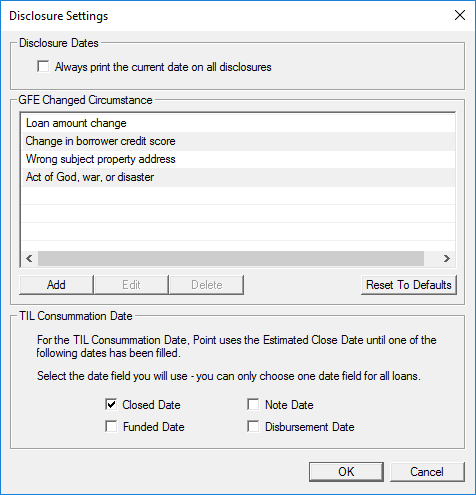
2. Select the check box that corresponds to the milestone you want to use as the TIL consummation date in the TIL Consummation Date section.
3. Click OK.