1122 Adding the warehouse lender dropdown list options
The Warehouse Lenders dialog box is used to create the Warehouse Lender dropdown list options on the Banker > Warehouse & Purchase Advice screen.
To create the Warehouse Lender dropdown list:
1. Select Utilities > Company Defaults > Warehouse Lenders.
2. Click Add (or select an existing warehouse lender and click Edit) to access the Warehouse Lender Setup dialog box.
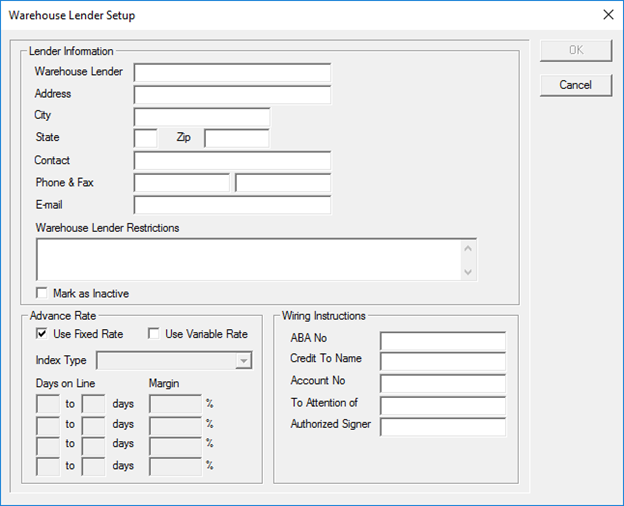
3. Enter the warehouse lender address and contact information.
4. Describe any restrictions the lender has in the Warehouse Lender Restrictions field.
5. Select the Mark as Inactive check box to retain the warehouse lender information but exclude it from the dropdown list on the Warehouse & Purchase Advice screen. Remove the check mark to include the warehouse lender in the list.
6. Complete the Advance Rate section.
7. Select the Use Fixed Rate or Use Variable Rate check box.
Use Fixed Rate is the default selection.
8. Select the Index Type from the dropdown list.9. If a variable rate, enter the Days on Line and the Margin for each increment of days on line.
Important: The Days on Line and Margin fields are disabled when Use Fixed Rate is selected.
Complete the Wiring Instructions section.
1. Enter the unique 9-digit warehouse lender routing number that was assigned by the American Banker’s Association in the ABA No field.2. Enter the name of the financial services entity that receives the warehouse advance from the warehouse lender in the Credit To Name field.
3. Enter the lender’s account number where the warehouse advance will be deposited when the warehouse lender wires the funds in the Account No field.
4. Enter the name of the individual who should be notified when the funds from the warehouse lender are deposited in the bank account in the To the Attention of field.
5. Enter the name of the person who is authorized to sign on the lender account in the Authorized Signer field.
6. Click OK to close the Warehouse Lender Setup dialog box and return to the Warehouse Lender dialog box.
7. Select an option to Add or Edit a lender or click OK to exit the dialog box.