6347 Error 1935: An error occurred during installation of the assembly component
SYMPTOM
Error 1935. An error has occurred during the installation of the assembly component error is displayed during the Point installation.
CAUSE
- Microsoft .NET Framework is missing components that Point requires for the software to run successfully.
- Anti-Virus software is blocking the installation.
RESOLUTION
Check Microsoft Windows Update for Microsoft .Net Framework
1. Open the Windows Control Panel.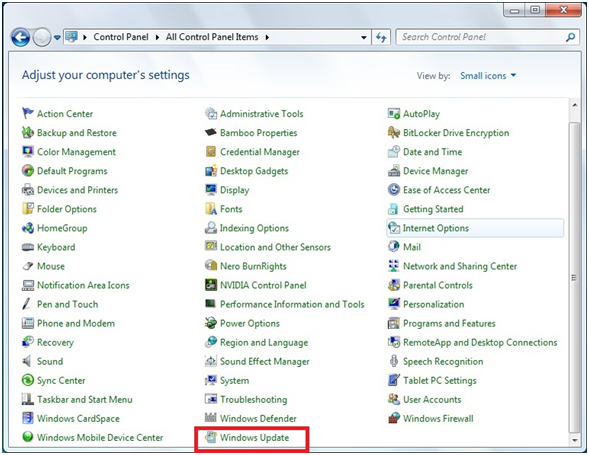
2. Select Windows Update.
3. Verify ALL Microsoft .Net Framework updates are successfully installed.
Configure Norton or McAfee Personal Firewall to communicate with Point. You might need to contact your network administrator to configure the firewall.