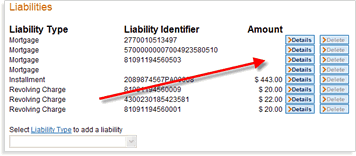6734 Mortgage Payments removed when submitting to LP
SYMPTOM
When you submit a loan from Point to Loan Prospector, the monthly mortgage payments are removed.
CAUSE
Mortgage payments are removed when submitting to Loan Prospector.
RESOLUTION
Re-enter the monthly mortgage payments directly in Loan Prospector.
- Submit the file to Loan Prospector.
- From the left pane in the Loan Prospector interface, click Loan Application Data.
- Navigate to the Liability & REO Breakdown.
- Click Details next to the empty mortgage payment and enter the payment amount.