0515 Entering the originator's e-mail address on the Good Faith Estimate
Enter the originator's email address
- Go to Utilities > Dropdown Lists > Originator.
- Double-click on your name if it is there or click Add to add your name.
- Enter the originator's name, state license number, e-mail address, and NMLS number, if applicable.

- Click OK.
- Go to the Borrower Information Screen.
- Click the Originator dropdown list and select your originator name.
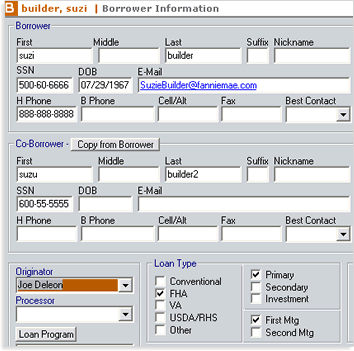
Your e-mail address will automatically print on the Good Faith Estimate when you select your name from the Originator dropdown list.