0792 Submitting through Uniform Collateral Data Portal (UCDP)
The Uniform Collateral Data Portal (UCDP) is used to electronically submit appraisal data files to Fannie Mae and Freddie Mac. This portal is only available in a borrower file from the Interfaces menu.
Setting UCDP Preferences
To avoid having to enter your data each time you submit an appraisal for a new loan file to Fannie Mae or Freddie Mac in the Uniform Collateral Data Portal, you can set up your seller identification and login information in the Point utilities first.
- From the menu bar, select Utilities > Uniform Collateral Data Portal Setup...
- From the Uniform Collateral Data Portal dialog box, enter your Fannie Mae or Freddie Mac Seller number.
- Enter the Business Unit #, User ID, and Password.
- Click OK.
The login for UCDP is not the same login used for Fannie Mae and Freddie Mac Underwriting. You should contact UCDP support to obtain a valid Fannie Mae or Freddie Mac UCDP login.
800-917-9291 / www.uniformdataportal.com
You can also fill in the form provided by Veros to request a UCDP login for your organization, http://freddiemac.com/singlefamily/vendors/ucdp_DIcredentials.html. This form is used for both Fannie Mae and Freddie Mac UCDP login credentials.
Submitting to Fannie Mae/Freddie Mac through UCDP
You must import the UCDP appraisal into the document management facility first.
- Open the borrower file.
- From the menu bar, select eLoanFile > Document Management.
- Click Add and then select Add file from Computer.
- Navigate and locate the Appraisal XML file to import for UCDP.
- Double-click the Appraisal XML. The document will display in the Preview and will import after you select the document type from the Type dropdown list and then click Add.
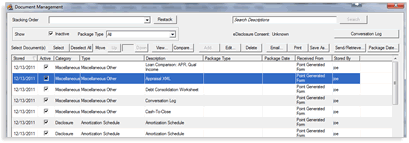
You must submit for underwriting findings from Fannie Mae or Freddie Mac before submitting through the Uniform Collateral Data Portal.
- From the menu bar, select Interfaces > Fannie Mae > Desktop Underwriter or Desktop Originator or Interfaces > Freddie Mac > Loan Prospector.
- Click Submit and enter your Fannie Mae or Loan Prospector login.
For instructions on submitting to Fannie Mae or Freddie Mac for underwriting findings:
- Click here for Fannie Mae.
- Click here for Freddie Mac.
Once the Appraisal XML has been imported, you are ready to submit to Fannie Mae or Freddie Mac through the UCDP.
- From the menu bar select Interfaces > Uniform Collateral Data Portal.
- From the UCDP screen, select the Form Type for the appraisal.
- Click Select.
- From the Document Management window, click the Appraisal XML and then click Select.
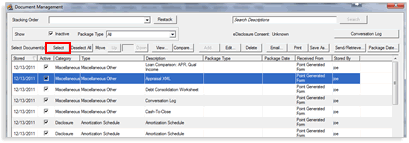
In the Fannie Mae or Freddie Mac section, check the box to Add to Submission and enter the corresponding fields for Seller No., Institution ID, Casefile ID or LP Key Number. - Click Submit.
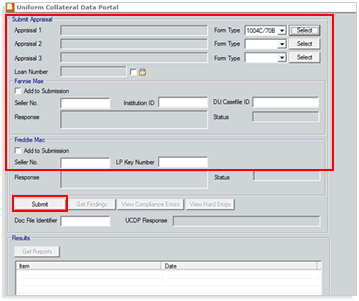
- Enter your Fannie Mae or Freddie Mac UCDP login.
Your login information will auto-populate if you set up the UCDP preferences under Utilities.