0938 Entering Broker and Lender license numbers on the Loan Estimate and Closing Disclosure
Many of the lender and mortgage broker fields on the Loan Estimate and Closing Disclosure automatically populate based on your entries on the Track > Agent List in the loan file. Point performs a one-time population of these entries based on the information you enter in Utilities > Company Defaults.
For Mortgage Lenders
1. Set up your Company Information in Utilities > Company Defaults > Company Information.2. Select the check box to indicate you are conducting business as a lender. This setting determines how the Loan Estimate and Closing Disclosure are populated with lender information.
3. Enter your company NMLS license number and license numbers for all states where your company is licensed to originate loans.
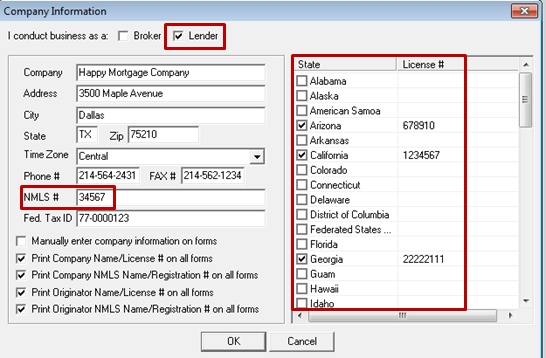
4. Set up the information for all of you loan originators in Utilities > Dropdown Lists > Originator.
5. Enter the name of each loan originator as it appears on their NMLS license and indicate each state where the loan originator is licensed, along with the loan originator's license number for each state.
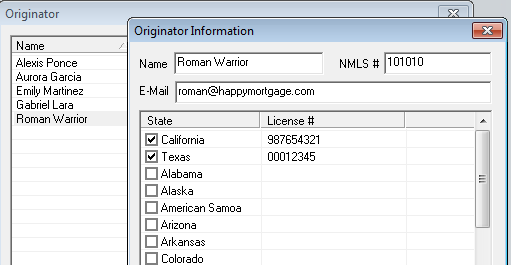
6. When starting a new loan, Point auto populates the company address and NMLS number, along with the loan originator's name, NMLS number and email address on the Track > Agent List screen. The state license numbers will populate after the subject property state is entered in the loan.
Note: The company information is automatically populated one time on the Track > Agent List screen. If any information changes after the data is initially populated, you must manually update the Track > Agent List screen.
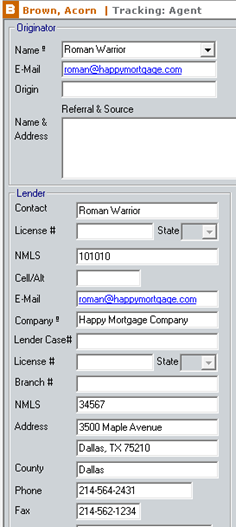
7. Select Track > Agent List to access and view the Agent List screen.
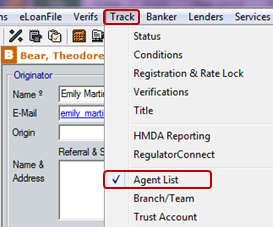
The lender information entered in the Company Information and on the Track > Agent List screen populates on pages 1 and 3 of the Loan Estimate and page 5 of the Closing Disclosure.

Loan Estimate page 1
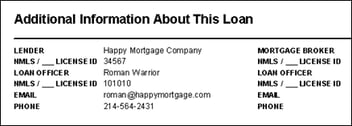
Loan Estimate page 3
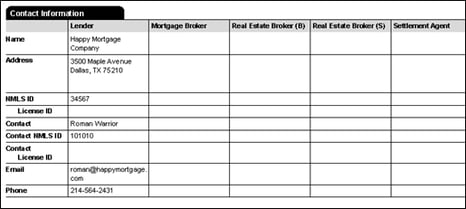
Closing Disclosure page 5
For Mortgage Brokers
1. Set up your Company Information in Utilities > Company Defaults > Company Information.2. Select the check box to indicate you are conducting business as a broker. This setting determines how the Loan Estimate and Closing Disclosure are populated with lender and broker information.
3. Enter your company NMLS license number and license numbers for all states where you are licensed to originate loans.
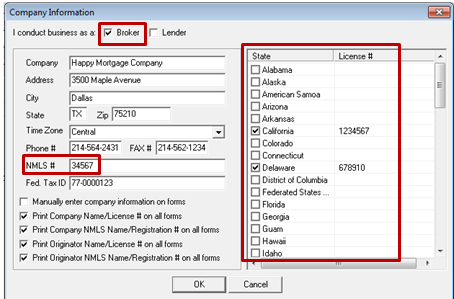
4. Set up the information for your loan originators in Utilities > Dropdown Lists > Originator.
5. Enter the name of each loan originator as it appears on their NMLS license and indicate each state where the loan originator is licensed, along with the loan originator's license number for each state.
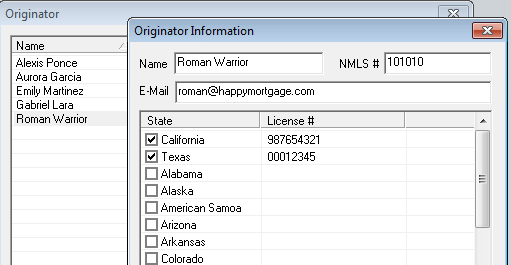
6. When starting a new loan, Point auto populates the Broker section with the company address and NMLS number, along with the loan originator’s name, NMLS number and email address on the Track > Agent List screen. The state license numbers will populate after the subject property state is entered in the loan.
Note: The company information is automatically populated one time on the Track > Agent List screen. If any information changes after the data is initially populated, you must manually update the Track > Agent List screen.
7. Complete the lender information, if known.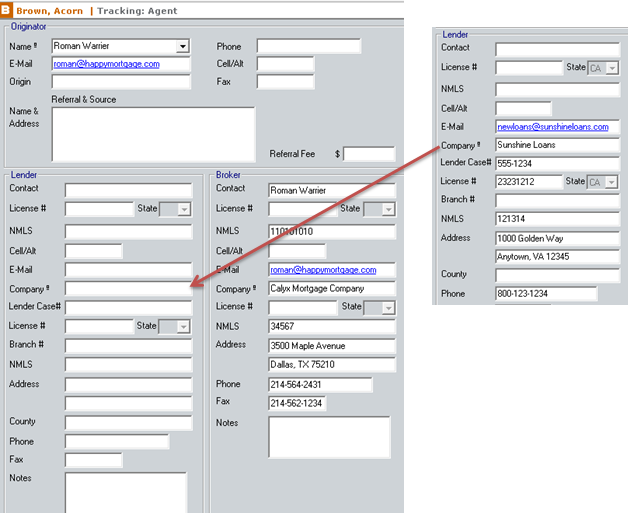

The lender name and address populate page 1 of the Loan Estimate.

Lender and broker information populate page 3 of the Loan Estimate.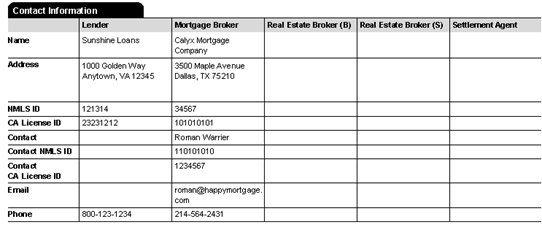
Closing Disclosure page 5.