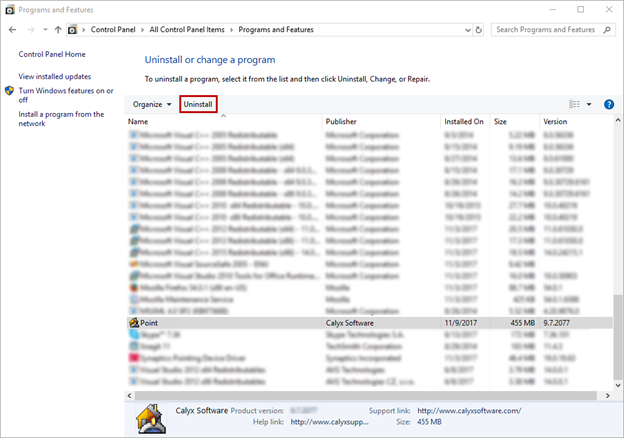1005 Uninstalling Point
To uninstall Point:
1. Open the Windows Control Panel.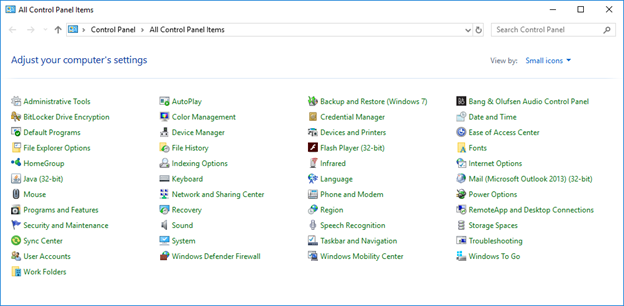
2. Select Programs and Features.
Note: If the View by dropdown list is set to Category, change it to Large icons or Small icons (whichever you prefer), to view individual options among each category.
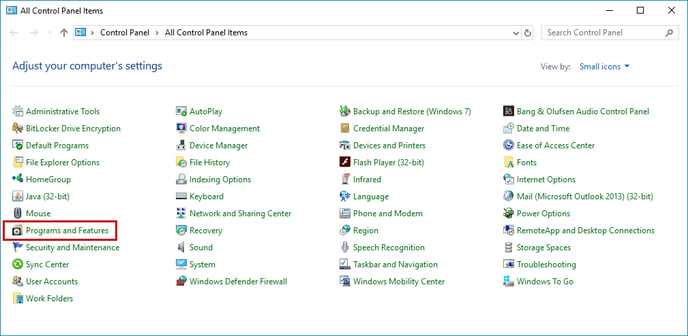
3. Scroll down to the Point installation.
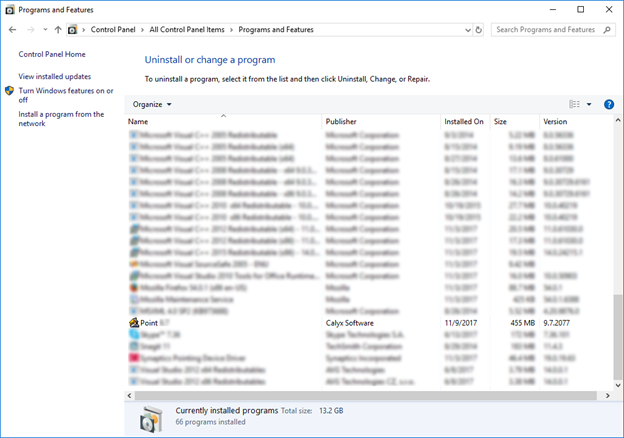
4. Select Point and click Uninstall to initiate.