1101 Setting the days per calendar year
The Days Per Year option is used to specify the number of days per year (360 or 365) that is used to calculate per diem interest and daily interest charges.
To set the number of days in a calendar year:
1. Select Utilities > Company Defaults > Days Per Year.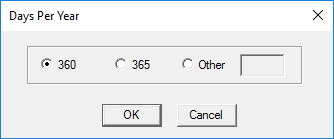
2. Select 360, 365, or Other.
If you select Other, enter the number of days in the corresponding field.
3. Click OK.