1103 Automatically storing documents from vendors
The Automatic Document Storagedialog box is used to specify whether documents that are generated as a result of a request from one of the Point services, for example, closing documents or a flood report, are automatically stored in the document repository upon receipt.
To change the automatic document storage setting:
1. Select Utilities > Company Defaults > Automatic Document Storage.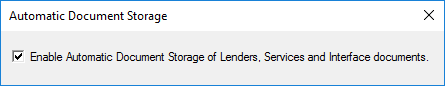
The default setting enables automatic document storage.
2. Select the check box to enable automatic document storage or clear the check box to disable automatic document storage.3. Click the X at the top of the dialog box when finished.