1111 Adding your company logo to forms and letters
The Marketing Letterhead option in Point is used to specify the location of your company logo file and where to place the logo on the form when you create marketing letters or an open house flyer.
The logo is automatically inserted into the following forms when printed or previewed:
- Amortization Schedule
- Cash to Close
- Debt Consolidation Worksheet
- Loan Comparison
- Prequalification
- Rent vs. Own
To add a logo to a form:
1. Select Utilities > Company Defaults > Marketing Letterhead.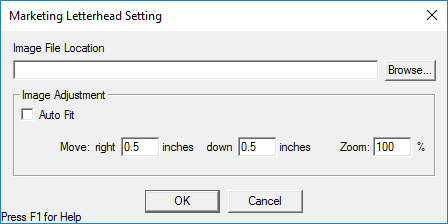
2. Click Browse to locate the graphic file,or type the path information.
Note: Point supports bmp, jpg, or gif graphic file formats.
3. To position the logo automatically, select the Auto Fit check box.4. To position the logo manually, enter the number of inches to move the logo to the right or down in the corresponding field. To move the logo up or to the left, enter a negative value. To adjust the size of the logo, enter the percentage in the Zoom field.
5. Click OK.