1114 Creating default investor shipping profiles
The Investors dialog box is used to create default profile information about investors who purchase closed loans. This information is populated on the Banker > Shipping screen when an investor is selected on the Secondary Marketing, Underwriting, or Shipping screens.
To create an investor profile:
1. Select Utilities > Company Defaults > Investors.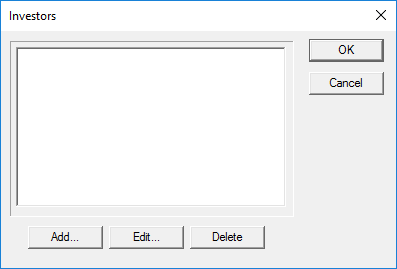
2. Click Add (or select an existing investor and click Edit).
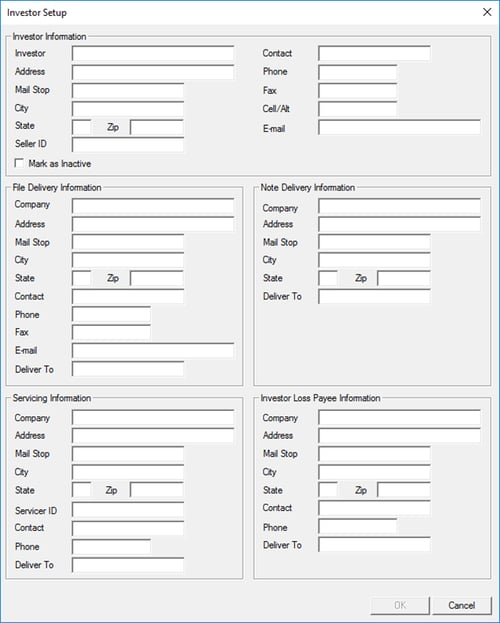
3. Enter the delivery information for the investor in the Investor Delivery Information section.
4. Select the Mark as Inactive check box to retain the investor information but exclude the investor name from the dropdown lists on the Shipping, Secondary Marketing, and Underwriting screens. Remove the check mark to include the investor in the list.
5. Enter the information for the loan file in the File Delivery Information section.
6. Enter the information for the note in the Note Delivery Information section.
7. Enter the information for the servicer in the Servicing Information section.
8. Enter the information if there is a loss in the Investor Loss Payee Information section.
9. Click OK to close the Investor Setup dialog box and return to the Investors dialog box.
10. Select an option to Add or Edit an investor or click OK to exit the dialog box.