1118 Creating document package types
The Package Types dialog box is used to define a package type that for sending loan documents to resources involved in the loan process. A default list of packages is provided.
To create a package type:
1. Select Utilities > Company Defaults > Package Types.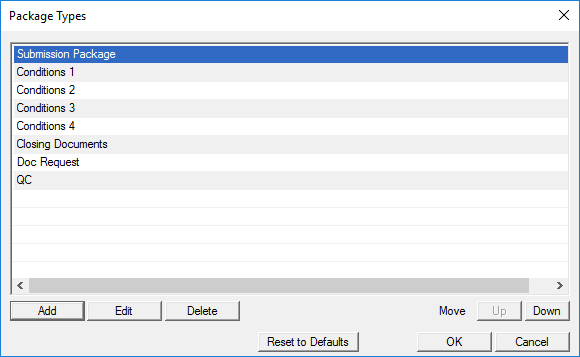
2. Click Add (or select an existing package type and click Edit).
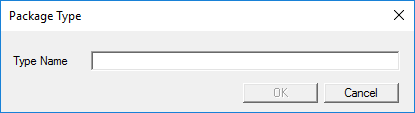
3. Enter a name of the package in the Type Name field.
4. Click OK.
5. Repeat to add more package types.