1121 Creating stacking orders
The Stacking Orders dialog box is used to define document stacks and specify how they are sequenced in the document repository.
To create a stacking order:
1. Select Utilities > Company Defaults > Stacking Orders.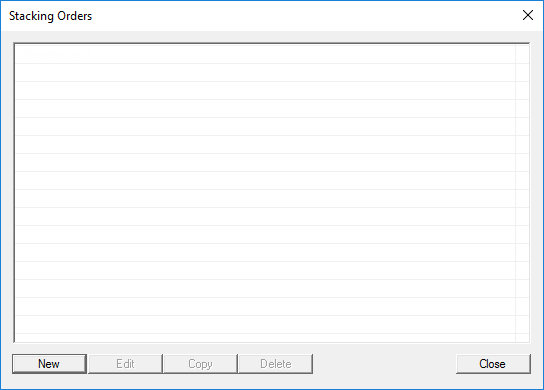
2. Click New (or select an existing custom stacking order and click Edit).
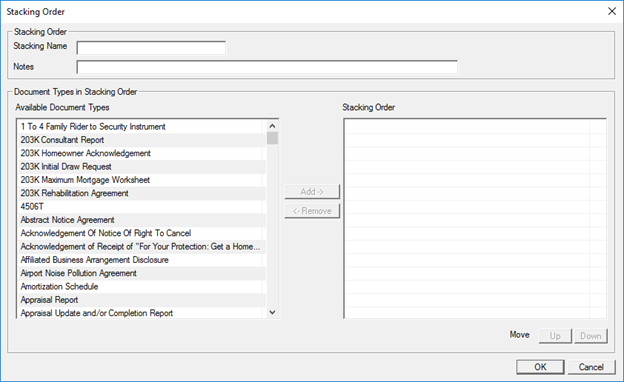
3. Enter a Stacking Name and any details about the stack in the Notes field.
4. Select a document from the Available Document Types column to include in the stacking order.
5. Click Add.
6. Repeat for each document you want to include in the stack.
The sequence of the documents in the Stacking Order column is the order they are sorted in the document repository.
1. To change the sequence of the stack, select a document from the Stacking Order column and click the Up and Down buttons to move the document in the list.2. Click OK when you are finished adding and sorting the documents.
The stacking order is added to the Stacking Order dropdown list in the document repository.