1124 Adding changed circumstance options
The Changed Circumstance Disclosure options are used to identify the reasons that previously disclosed fees were changed. A default list is provided in Point. You can add new options or change the existing settings.
To add changed circumstance options:
1. Select Utilities > Company Defaults > GFE/TIL Disclosure.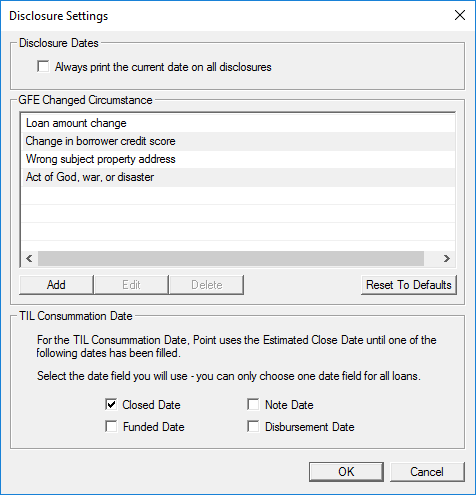
2. Click Add in the GFE Changed Circumstance section.
The Add Selection dialog box is displayed.
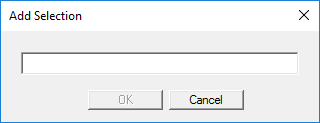
3. Enter the changed circumstance as it should display on the Reason dropdown list on the Changed Circumstance dialog box and click OK.
4. Add additional options as needed.
5. Click OK when you are finished entering changed circumstance options.