1126 Setting up the default escrow account payments
Use the Initial Escrow Account Setup dialog box to calculate the aggregate adjustment for the Initial Escrow Deposit at Closing on the Fees Worksheet and Closing Costs Worksheet.
To set up the default escrow account:
1. Select Utilities > Company Defaults > Escrow Account.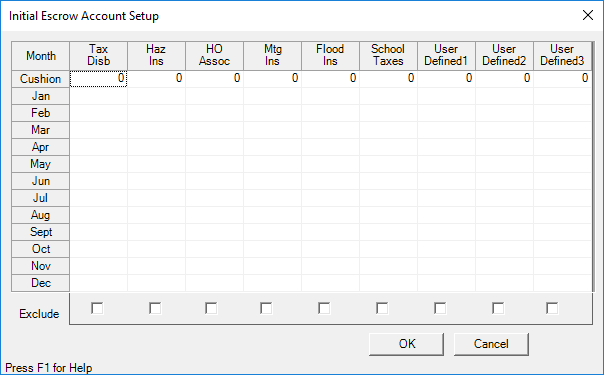
2. Enter the number of months required for reserves in the Cushion row for each escrowed item.
3. Select the cell that corresponds to the month when the payment is due for each escrow item and enter the number of months to be paid at that time.
4. To exclude a fee from the aggregate accounting, select the Exclude check box at the bottom of the disbursement column where the fee is entered.
5. Click OK.