1130 Restoring document category and type default settings
Caution: Restoring the default values will overwrite any custom document categories and types that you have entered. Use this option only if you are sure you do not have any custom document categories or types.
To restore the document category and type default settings:
1. Select Utilities > Company Defaults > Document Categories/Types from the main menu.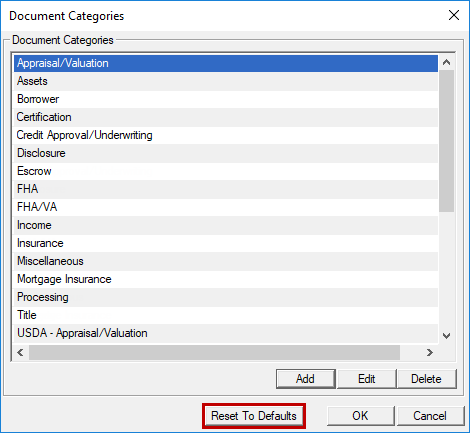
2. Click the Reset To Defaults button.
3. Click OK to exit and save the changes.