1137 Generating MERS MIN numbers in Point
Point automatically generates the 18-digit MERS (Mortgage Electronic Registration System) MIN (Mortgage Identification Number) for you.
To generate the MERS MIN:
- Open Point.
- From the Menu bar, select Utilities > Auto MIN Generation. The MERS Mortgage Identification Number Setting window appears.
- In the Organizational Identification Number field, enter the 7-digit number that you got from MERS.
- Click the Automatically generate MIN checkbox.
- Close Point and then reopen it to enable the automatic generation.
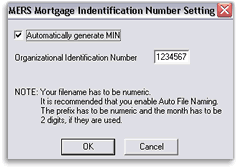
Note: The filename must be numeric and not more than 10 digits. Calyx recommends that you enable Auto File Naming by selecting Utilities from the menu bar and then navigating to Auto File Naming > Borrower. Enable the auto file naming feature and set your configuration for file numbers.
When you have enabled Auto MIN Generation, the next file you save with an all numeric File Name will produce the 18-digit MERS number. You can find the 18-digit MERS number for that file by going to the Menu bar and selecting E-loan file > Additional Loan Data or Banker > Secondary Marketing.
Note: The MIN Number will not generate if the lock symbol is selected next to the MIN Number field on the Additional Loan Data screen.