1142 Enabling the Supplemental Consumer Information Form (SCIF)
The Supplemental Consumer Information Form (SCIF) can be set to print with the loan application when the Loan Application Addendum settings are enabled. This has been added ahead of the 3/1/2023 GSE requirement date as per direction for the Federal Housing Finance Agency (FHFA) and will be required for new loans sold to Fannie Mae or Freddie Mac with application dates of or post the requirement date.
To enable the SCIF to print:
1. Open Point.
2. Navigate to Utilities > Company Defaults > Loan Application Addendum.
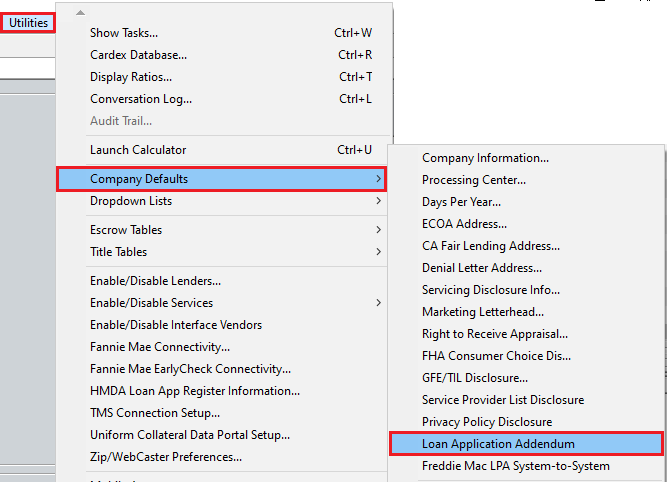
3. Use the dropdown to select which loan files to have the setting applied to for the data folder:
a. All Files - All loan files within the data folder will have the Supplemental Consumer Information Form print with the Loan Application documents.
b. FHA Only – Do not select. FHFA requires SCIF on all new files.
4. Alternatively, if this setting should be Disabled for the selected data folder, make that selection from the dropdown.
5. Click OK.
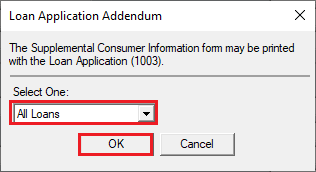
6. The settings will carry across to all users with access to the applicable data folder and will be available for printing with the Loan Application documents.
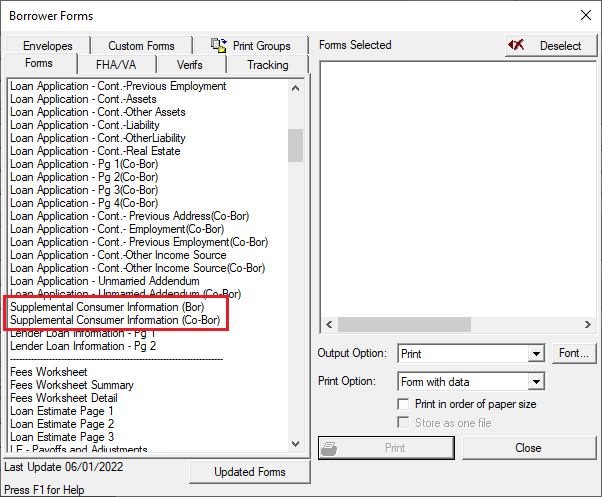
Note: Lender Letter LL-2022-03 notifies lenders of the mandatory use of the Supplemental Consumer Information Form (SCIF/ Form 1103) for loans sold to the GSEs with application dates on or after March 1, 2023. Translated versions of the SCIF are available in Spanish, Traditional Chinese, Vietnamese, Korean, and Tagalog on the Multi-Language Resources for Lenders page to help lenders serve borrowers who have limited English proficiency.