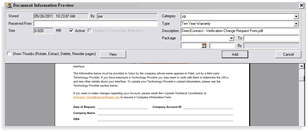1303 Importing Uniform Appraisal Dataset (UAD) XML
- Open the Point file to which you are importing the appraisal xml.
-
From the menu bar, select E-loan file > Document Storage.

-
From the Document Storage window, click Add.
-
Select whether to add a file from your computer or to add one of the Point forms.

-
By selecting Add file from Computer, you can browse to the document that you are importing. Locate and highlight the Appraisal XML to which you are importing and then click Add.
-
From the Document Information Preview window, select a Category and Type.
-
Click Add to add the document to the Point file.