1406 Using the Loan Profit Summary Report (Banker with Excel)
- Open Point.
- From the Navigation Panel, select Reports & Marketing.
- In the Select Data Folder(s) section of the Navigation Panel, highlight the folders needed to generate the report.
- Select Prospect, Borrower, or Include Co-borrowers.
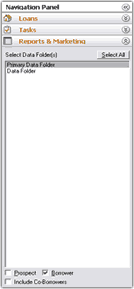
![]()
6. In the Status section, select the status of the loans that will generate the report.
7. Click Generate.
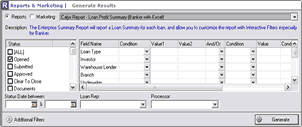
Understanding the Loan Profit Summary (Banker with Excel) report results
The Loan Profit Summary (Banker with Excel) report generates a table for the amount of loans that were opened, approved, funded, sold, and suspended. It also includes the warehouse costs, total net/gain profit on loans, average rate and fee of the warehouse lenders and a total estimated warehouse lender cost. Only loans that meet the status requirements you selected from the Status section will generate for this report.
You can toggle between the different report panels by selecting the appropriate buttons on top of the report view screen.
Cost and Profit Summary- Displays results for opened, approved, funded, sold and suspended loans as well as the total loan amount. Also displays a total and average of warehouse costs and net gain/loss on loans.
![]()
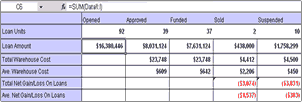
Warehouse Summary- Displays results for each warehouse lender and branch. Includes an average of the warehouse lender's advanced rate and fee, and the warehouse lender's total estimated cost.
![]()
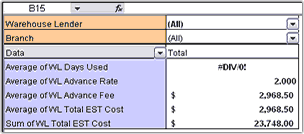
Data- Displays all the results generated by the report.
![]()