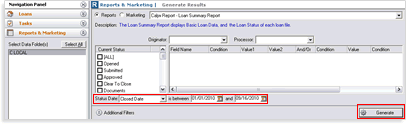1411 Generating reports based on the status of a loan
Generating a report for all loans that are currently in any specific status, such as all opened or all closed loans.
The report will generate all loans in a data folder that are currently in the selected status.
1. Click Reports & Marketing from the Navigation panel.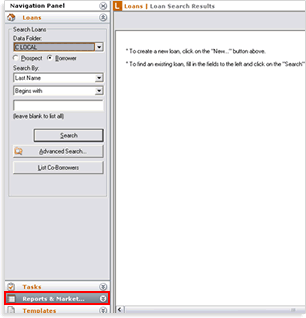
3. From the Select A Report Template dropdown list, select the report that you are going to generate.
4. The Originator and Processor dropdown box can be used if you want to generate the report for one specific originator or processor. If not, leave the fields blank.
5. In the Current Status section, check the status that you want to generate the report for.
6. The Status Date dropdown list should be left blank because you used the Current Status section instead.
7. The is between date fields do not apply and should be left blank.
8. Click Generate.
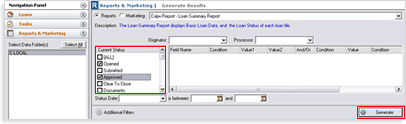
Generating a report based on the status of a loan between a certain time period
9. Click Reports & Marketing from the Navigation panel.
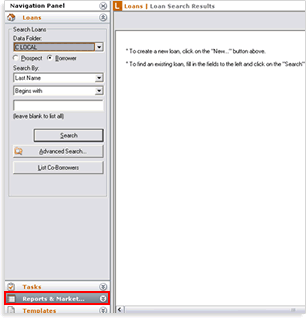
10. Select the data folders that you are going to run the report for, from the left navigation panel.
11. From the Select A Report Template dropdown list, select the report that you are going to generate.
12. The Originator and Processor dropdown box can be used if you want to generate the report for one specific originator or processor. If not, leave the fields blank.
13. The Current Status checkboxes should be blank.
14. In the Status Date dropdown list, select the status that you want to generate in the report.
In the is between fields, enter the dates to which the status of the loan resides.
15. Click Generate.
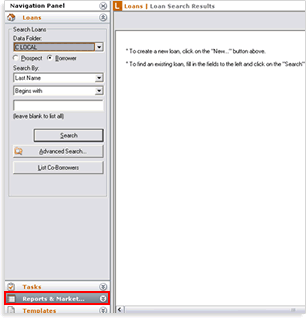
10. Select the data folders that you are going to run the report for, from the left navigation panel.
11. From the Select A Report Template dropdown list, select the report that you are going to generate.
12. The Originator and Processor dropdown box can be used if you want to generate the report for one specific originator or processor. If not, leave the fields blank.
13. The Current Status checkboxes should be blank.
14. In the Status Date dropdown list, select the status that you want to generate in the report.
In the is between fields, enter the dates to which the status of the loan resides.
15. Click Generate.