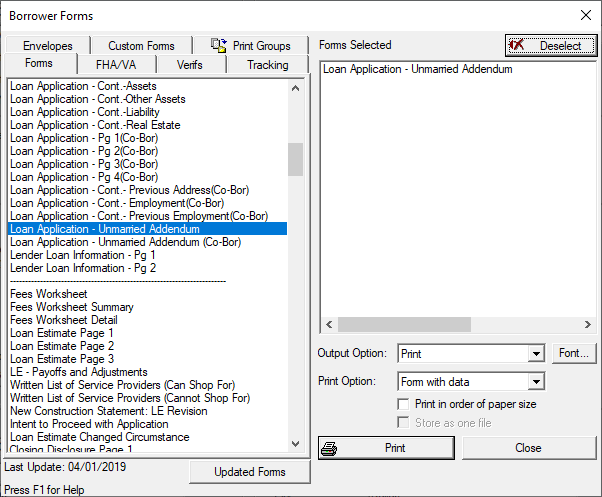1605 Printing the Unmarried Addendum for the redesigned Loan Application form 1003
Printing the Unmarried Addendum
Note: The articles in this series are for training and practice purposes. The redesigned Loan Application is not being accepted at this time.
The Unmarried Addendum is a print only form to be used with the redesigned Loan Application when applicable.
The enable the Unmarried Addendum to print:
- Open a loan file.
- Navigate to Loan Application - Section 1.
- Scroll to the Marital & Dependents area of section 1a. Personal Information.
- Select the Unmarried checkbox.
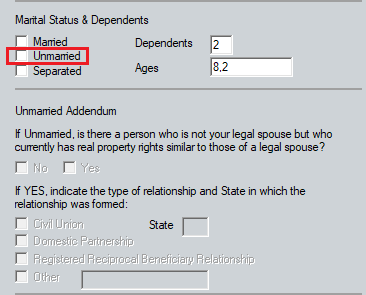
The first set of checkboxes in the Unmarried Addendum section will open.
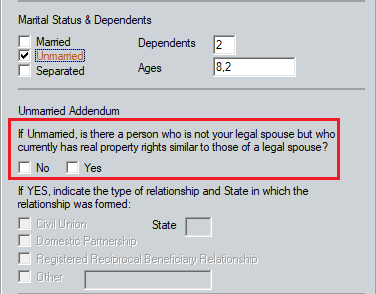
- Select the appropriate answer for the borrowers on the file.
- If Yes is selected, the remaining checkboxes for the Unmarried Addendum will open.
3. Mark the appropriate checkbox.
You will now be able to print the Unmarried Addendum.