1901 Connecting/Reconnecting existing Template Sets in Point
1. Close Point.
2. Click Start > All Programs > Calyx Software > Point Administrator.3. From the Point Administrator window, click Change Template Directory.
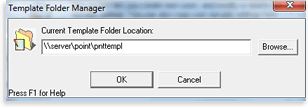
5. Locate and highlight the PNTTEMPL directory that you need to connect and then click OK.
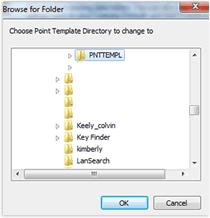
7. Click OK from the Template Folder Manager window and exit Point Administrator.
8. Open Point and check your templates.
9. Click OK from the Template Folder Manager window.