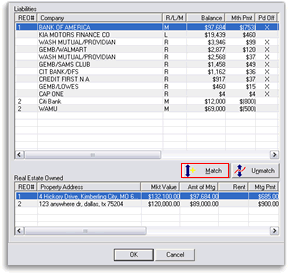- Point and PointCentral Knowledge Base
- Training Articles
- Point Articles
2002 Matching owned real estate properties to their mortgage liability
Some interfaces require you to match all property addresses to their mortgage liability before sending loan data to their system. Point provides a simple way to match the liabilities with their property address from Loan Application section 3.
- Go to Loan Application - Section 3.
- Scroll to the Liabilities section and then click Match to REO, or scroll to the Schedule of Real Estate Owned section and click Match to Liability.
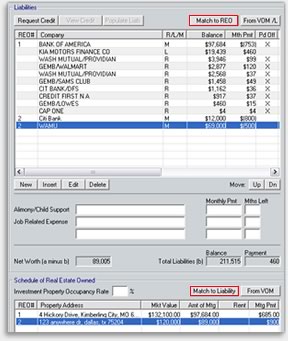
- From the Match Liability & REO window, select the property address.
- Select the associated mortgage liability.
- Click Match.
- Follow steps 3 through 5 for all mortgage liabilities and property addresses.
- Click OK.