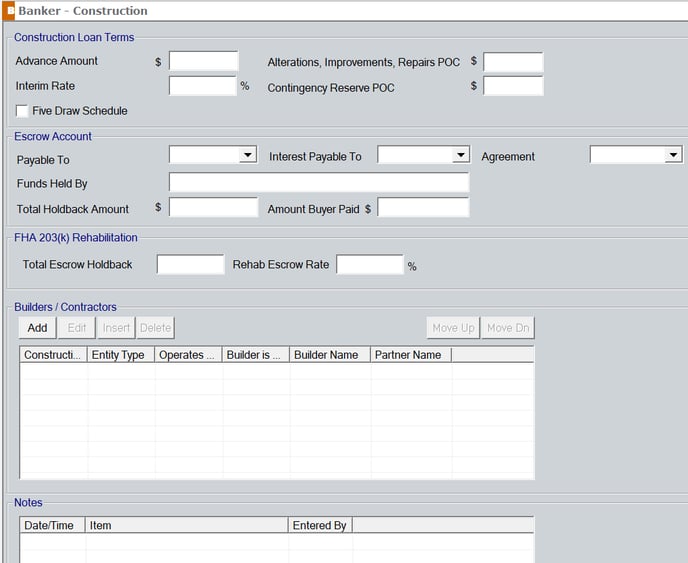2003 Processing Construction Loans
Complete the Loan Application as you would for any other loan, with the following exceptions:
1. Navigate to the Borrower Information screen.
2. Select the box to indicate the loan is a Construction.
3. Enter the Note Rate and Term/Due for the permanent financing.
4. Enter the Appr Value (after construction), and Loan Amount.
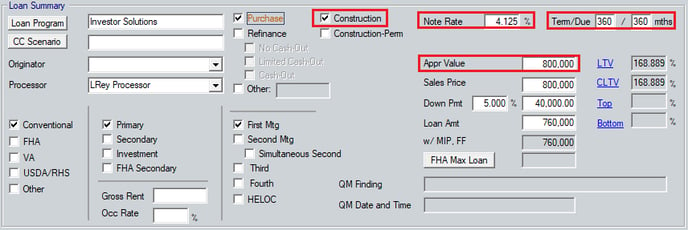
5. Click the Construction button at the bottom of the screen.
![]()
6. In the Construction manager enter the period (number of months) in the Period field or click the Calendar button and enter the From and To dates. Point will calculate the number of days.
7. Enter the Int Rate of the construction period and required reserves (if applicable) in the Req Rsv field.
8. Enter the Lot Value, and Improvements, as applicable. Point will calculate the Total (a+b) field.
9. Click OK.
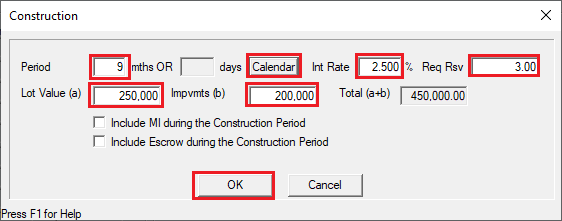
10. Navigate to the AMORTIZATION SCHEDULE form and enter the Date Prepared and the First Payment Date, then click on the Calculate button on the bottom of the screen.
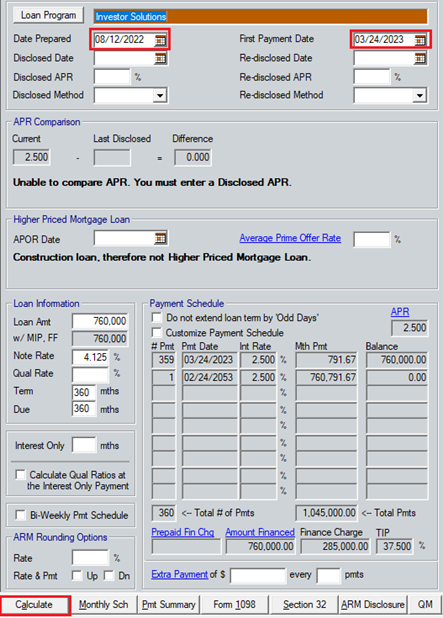
Note: Construction loans will not display a payment schedule on the printed TIL form based on the terms entered and will state, "Repayment: One payment of principal of (the entire loan amount) on (the end of the amortization period specified)."
11. Construction draws are not calculated in Point. If you wish to illustrate draws in the payment schedule, click on the Customize checkbox in the AMORTIZATION SCHEDULE form. There you will have up to nine spaces to enter custom information. Finish the AMORTIZATION SCHEDULE customization and click on the Calculate button again.
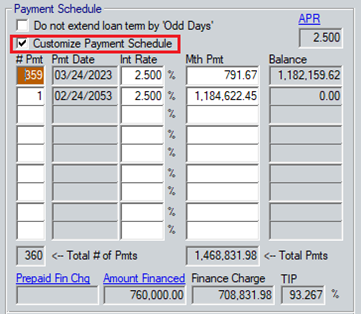
11. Navigate to the Loan Estimate screen and select Construction from the Purpose dropdown box.
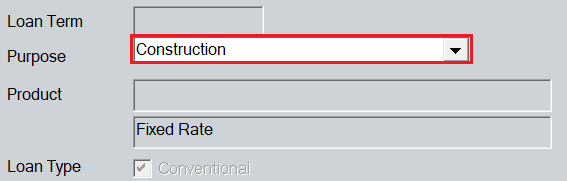
12. Navigate to Banker > Closing Documents > Construction Loans/Contractors to complete the application