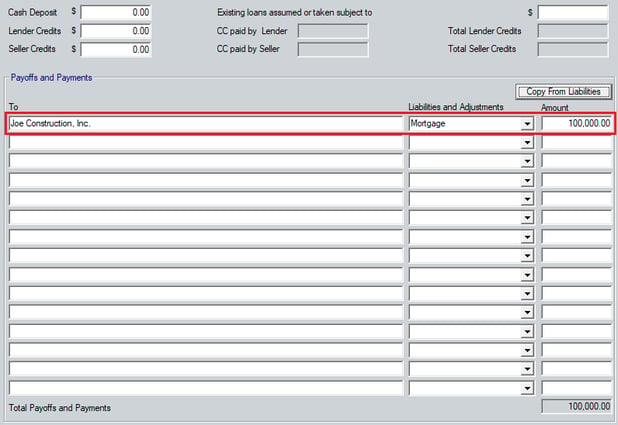2011 Entering a Construction-to-Perm Loan with Property Purchase
Point allows you to complete Construction-to-Permanent loans. Once you have entered the Loan Application data, the Fees Worksheet and Truth-In-Lending/Amortization Schedule disclosures will reflect the construction loan terms correctly.
Entering a Construction Loan
Complete the Loan Application as you would for any other loan, with the following exceptions:
1. From the Borrower Information screen, mark the box to indicate your file is a Construction-Perm.
2. Enter the Sales Price (if required), Loan Amount, Note Rate, and Term/Due. The Term is the length of the construction period.
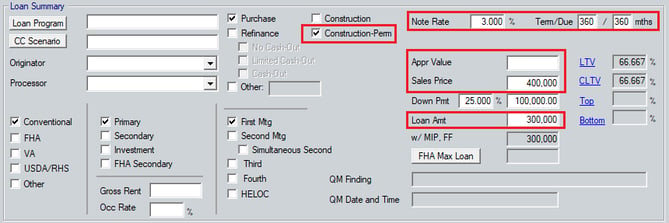
3. From the bottom of the screen click the Construction button.
![]()
4. Enter the construction period as a monthly figure in the Period field for months or click on the Calendar button and enter the From and To dates. Point will calculate the number of days for you.
5. Complete the Construction window as appropriate for the loan.
6. Point will automatically calculate these figures in the final field Total (a+b).
7. Click OK to close the window.
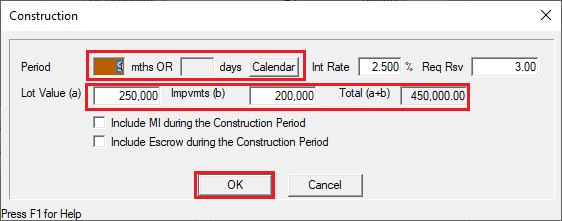
8. Navigate to the Fees Worksheet and enter the Date Prepared and the First Payment date and verify the loan Purpose from the dropdown menu.
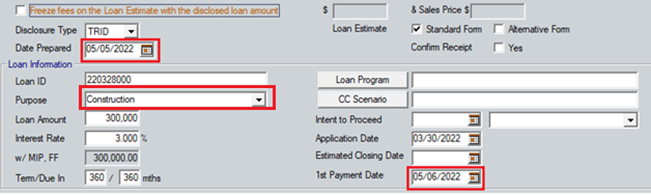
9. Navigate to Lender Loan Information – Page 2, section L4 Qualifying the Borrower – Minimum Required Funds or Cash Back, and enter the Construction Cost in B. Improvement, Renovations, and Repairs.

10. Navigate to the Loan Estimate or the Fees Worksheet. Locate the – Payoffs & Adjustments button at the bottom screen and click.
11. Enter the amount of the construction payout and chose Mortgage for the Liabilities and Adjustments dropdown.