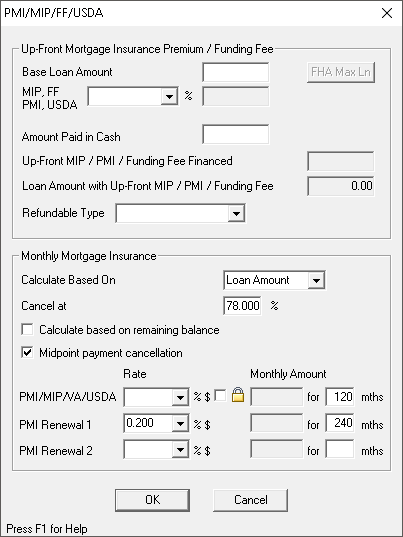2014 Entering the monthly and Up-Front Mortgage Insurance Premium
You can enter mortgage insurance into several different screens. This article shows you how to enter the monthly mortgage insurance by selecting the Mortgage Insurance button at the bottom of the Borrower Information screen.
Entering monthly mortgage insurance
- From the Borrower Information screen, click on the Mtg Insurance button at the bottom.
- Enter the rate for monthly mortgage insurance, in the PMI/MIP/VA/USDA box and the fee will auto populate the monthly amount.
Note: If the monthly mortgage insurance will cancel at 11 years, enter the number of months for 11 years in the Months white box to the right of the mortgage insurance monthly dollar amount. If the monthly mortgage insurance monthly amount will decrease each year, click (calculate on remaining balance.) If the monthly mortgage insurance will remain the same amount thorough out the term, enter the factor only click OK.
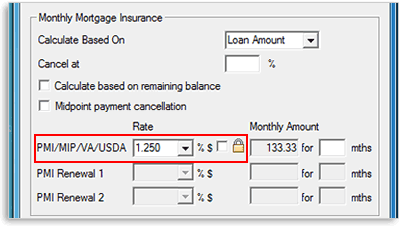
Entering the Up-From mortgage insurance premium
- From the menu bar, select Forms > Borrower Information.
- At the bottom of the screen, click the Mtg Insurance button.
- From the Mtg Insurance dialog box, enter the up-front mortgage insurance premium percentage into the MIP, FF field. Point will automatically calculate the amount financed.
- Click OK when finished.