2021 Completing Section 9 of the redesigned Loan Application form 1003
Loan Application – Section 9
1. Open a loan file.
2. Navigate to Loan Application – Section 9 either from your left navigation panel, using the Forms menu in your top toolbar, or by clicking the Section 9 button at the bottom of any Loan Application-Section… screen.
Information on this screen will populate based on the information entered under Utilities > Dropdown Lists > Originator… and Utilities > Company Defaults > Company Information…
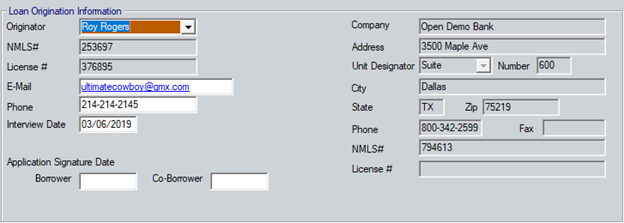
3. Verify and complete the available fields on this screen.