2027 – Liability Payoffs for Loan Estimate and Closing Disclosure.
- Navigate to the Lender Loan Application – Sections 2 & 3.
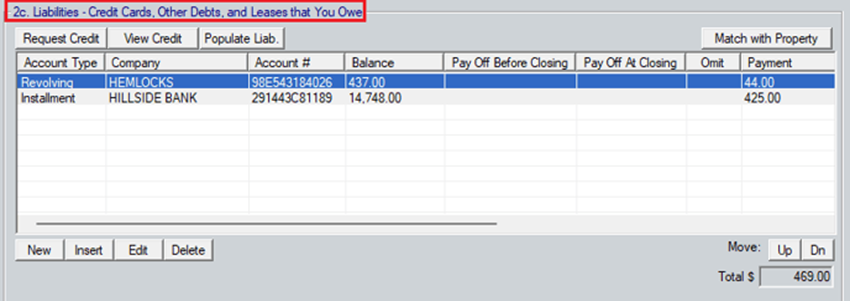
2. Double-click on the liability of choice.
3. Click the To be paid off at closing radio box.
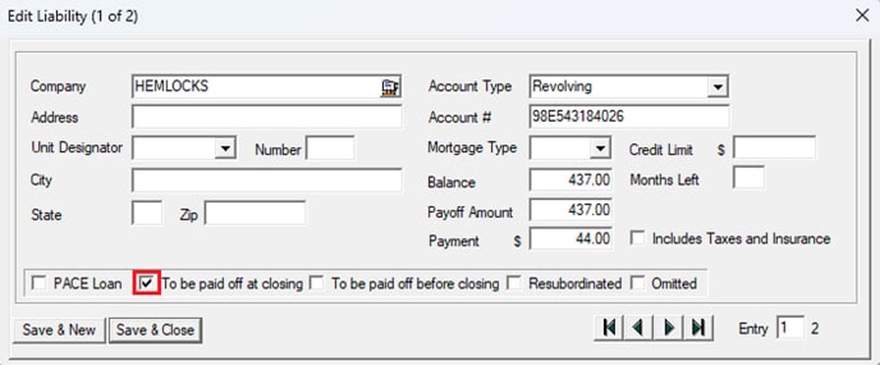
4. Save and Close.
5. Navigate to Loan Estimate > Payoffs & Adjustments.
6. Click the Copy From Liabilities button.
(All liabilities from the loan application that are checked as “Pay Off At Closing” will be copied to the Payoffs & Adjustments screen).
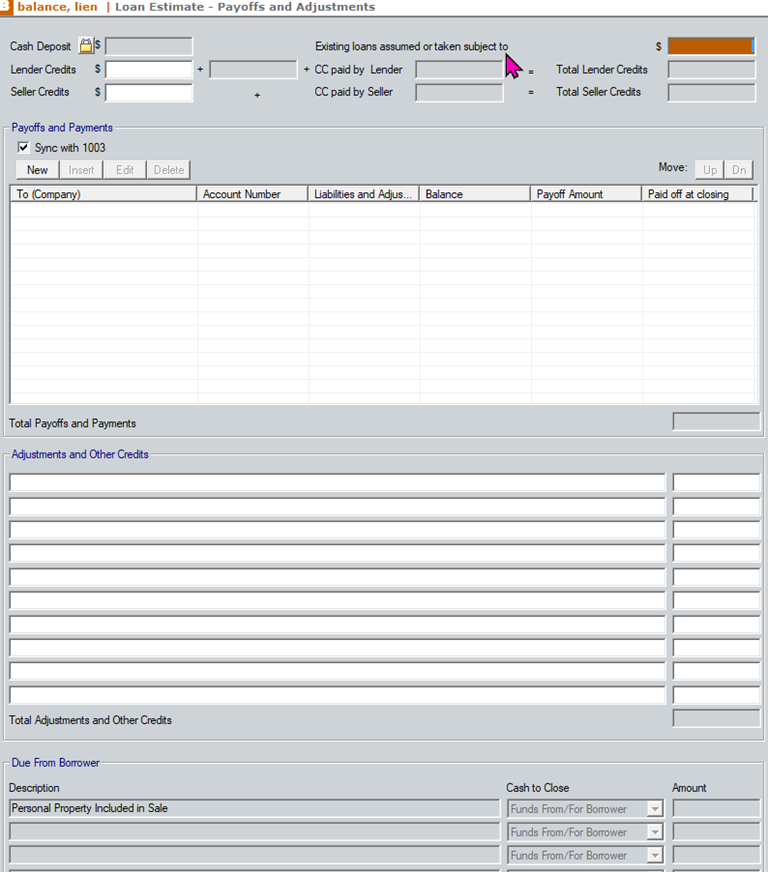
7. Navigate to Closing Disclosure > Payoffs & Payments.
8. Click the Copy From Liabilities button.
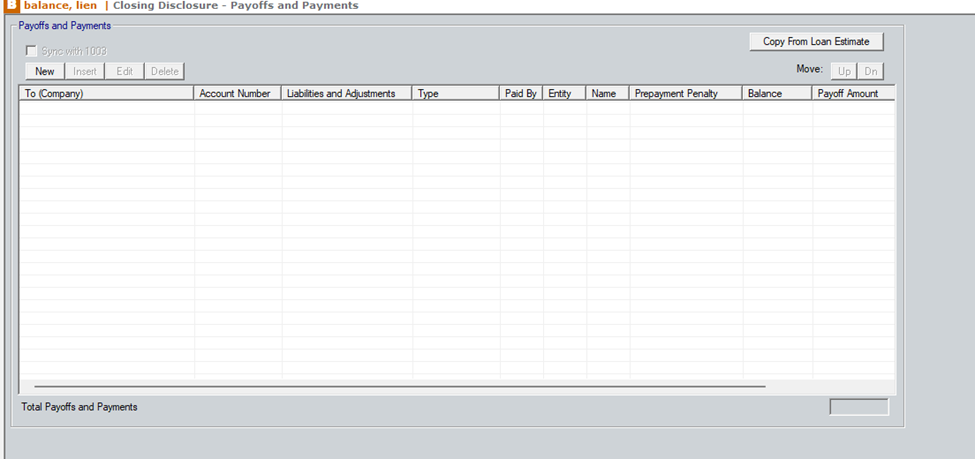
(All payoffs from the Loan Estimate > Payoffs and Adjustment screen will populate)
Note: Any expected payoffs that may not be in the liabilities can be manually entered onto this screen.
9. Modify any fields as applicable for the Closing Disclosure.
Note: The Total of Payoffs and Payments will populate to Payoffs and Payments (K) in the Calculating Cash to Close section of Closing Disclosure pg. 3 when using the Alternative form or to Payoffs and Payments in the Summaries of Transaction section on Closing Disclosure pg. 3 when using the Standard form.