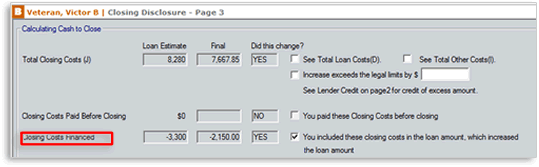2100 Preventing changes to the VA Funding Fee on the Loan Estimate for comparison to the Closing Disclosure
To prevent changes to the VA Funding Fee on the LE after disclosure:
1. After the Loan Estimate is disclosed, open the Fees Worksheet.2. Select the Freeze Fees with the Loan Amount disclosed in LE check box.
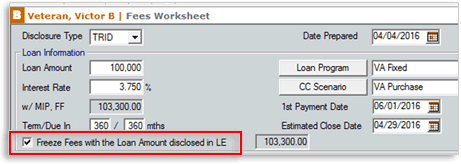
The VA Funding Fee amount field is unlocked for editing.
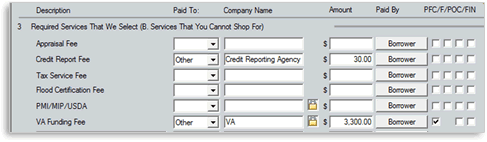
3. Click the Mortgage Insurance button at the bottom of the screen.
The PMI/MIP/FF/USDA dialog box is displayed.
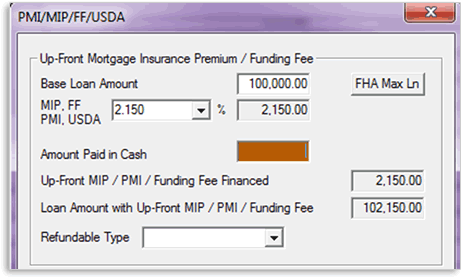
4. Enter the new funding fee percentage in the MIP, DD, PMI, USDA field.
The Closing Costs Worksheet is updated but the disclosed amount on the Loan Estimate is not changed to ensure an accurate comparison to the Closing Disclosure.
The comparisons are shown in the Closing Costs Financed fields in the Calculating Cash to Close section on page 3 of the Closing Disclosure.