2204 Printing the estimated property value on the Closing Disclosure
For loans that do not require an appraised value but do require an estimated property value, you can instruct Point to change the Sales Price field label on page 1 of the printed form to Estimated Prop. Value and populate the form with the value in the Appr Value field.
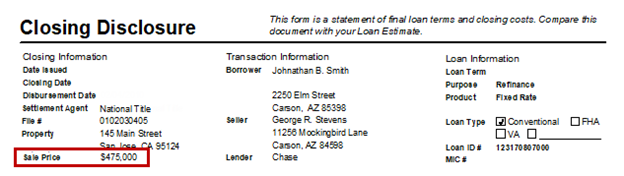
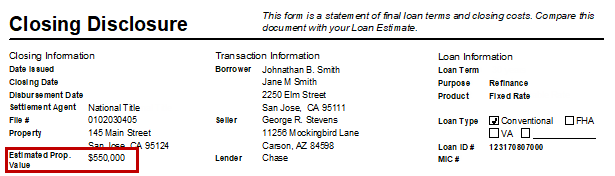
To change the Sales Price label:
1. Open the loan that requires the estimated property value entry.2. Verify there is no data in the Sales Price field on the Borrower Information screen.
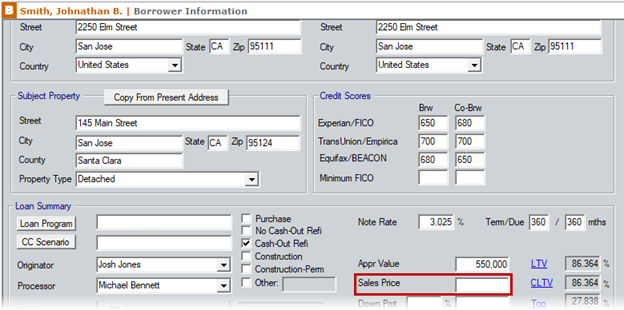
3. Open the Transmittal Summary.
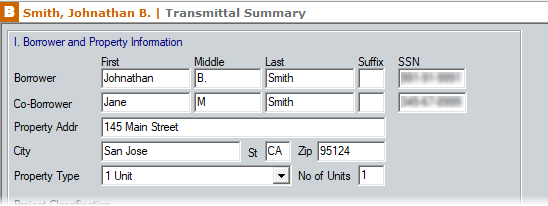
4. Scroll down to the Property Review Level section and select the No Appraisal check box.
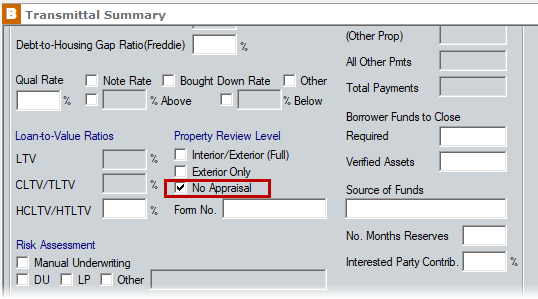
5. Select File > Print Preview from the main menu.
6. Select the pages of the Closing Disclosure you want to view and click Print Preview.
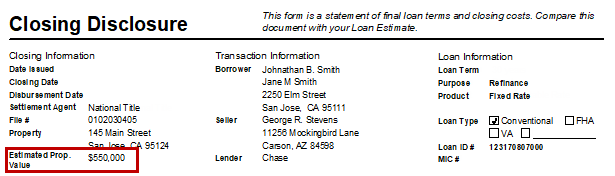
Closing Disclosure form, page 1