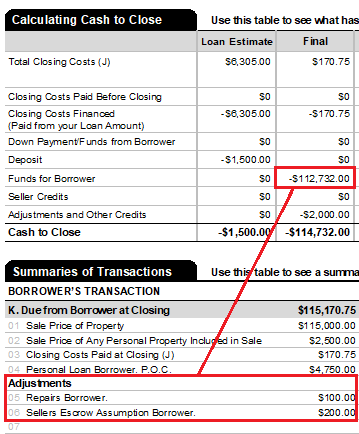2206 Entering Adjustments, Payoffs and Payments on the Closing Disclosure
To enter adjustments on the Closing Disclosure, such as Contractual Adjustments or Other Consumer Charges:
1. Open the Closing Disclosure, Page 3.2. Enter any adjustments in the Adjustments fields in Section K in the Summaries of Transaction section and select the POC check box.
-
-
- If using the POC checkbox, you must also select the appropriate option from the Paid By dropdown for that item.
-
3. If applicable, open the Payoffs and Payments screen by clicking the button at the bottom of the screen.
4. Enter any payoffs and payments or click the Copy From Loan Estimate button to copy payoffs and payments that were disclosed on the Loan Estimate.
Note: If the combined entries in the Adjustments section and the Payoffs and Payments section exceed a total of four (4), the Addendum is
- generated,
See attached page for additional information
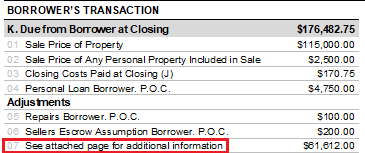
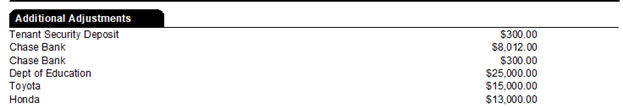
Note: If the Adjustments in Section K do not fill the three available fields, and if there are payoffs and payments entered as Adjustments and Other Credits in the Cash to Close dropdowns, those payoffs and payments will populate the Adjustment fields and are included in the Funds for Borrower total.