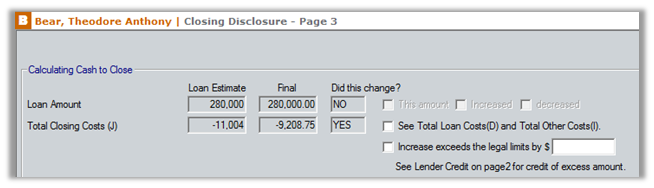2207 Entering POC (Paid Outside of Closing) Items on the Closing Disclosure
- Open a borrower file.
- Open the Closing Costs Worksheet.
- Select the POC checkbox to indicate a fee was paid outside of closing.
Brackets display around the dollar amount of the fee, reducing the amount of Cash-to-Close. The POC amount is also reflected on the Calculating Cash to Close section on page 3 of the Closing Disclosure.
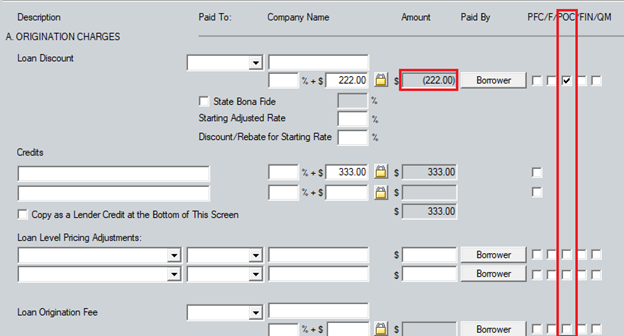
- To assign a fee to multiple parties or to divide the amount that was Paid Before Closing, click the Paid By button to open the Fee Distribution Worksheet dialog box.
- Select the Split by Amount
- Enter the amount paid by each applicable party in the Fee Amount fields.
- Enter the amount that was Paid Before Closing.
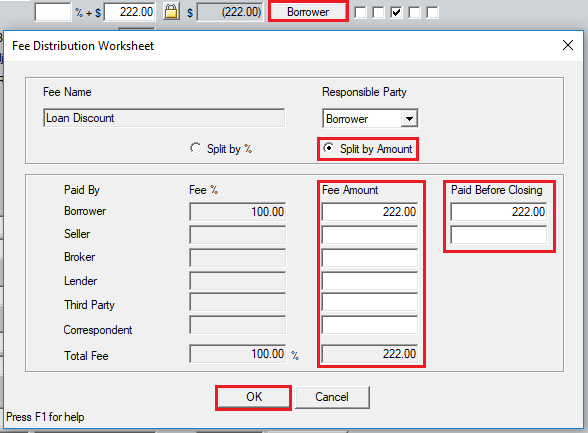
- Note: To disclose a fee that was partially paid before closing, click the Paid By button to open the Fee Distribution Worksheet dialog box. Enter the amount in the Borrower or Seller Paid Before Closing fields.