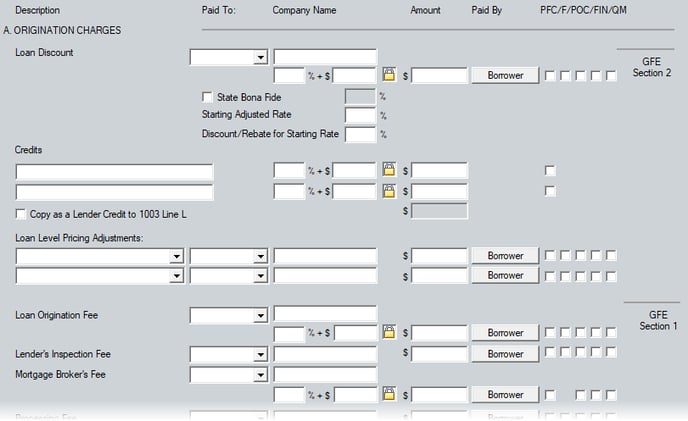2301 Freezing Loan Estimate fees for comparison to the Closing Disclosure
To prevent fees from automatically adjusting on the Fees Worksheet if the Loan Amount is changed after the Loan Estimate is disclosed, and thus changing the Loan Estimate, select the Freeze fees on the Loan Estimate with the disclosed loan amount check box on the Fees Worksheet.
Notes:
- When the Freeze fees on the Loan Estimate with the disclosed loan amount is selected, the disclosed loan amount is entered in the associated field and the fee fields with the lock boxes on the Fees Worksheet become enabled. Thus, fees are prevented from automatically recalculating if the loan amount changes after the Loan Estimate is closed.
- Enabling the Freeze Fees function also triggers Point to update the Closing Costs Worksheet with any changes to the Housing Expenses in preparation for generating the final Loan Application at closing.
- Open a Borrower file to prepare the Fees Worksheet and Loan Estimate.
- Complete and disclose the Loan Estimate.
- Open the Fees Worksheet.
- Select the Freeze fees on the Loan Estimate with the disclosed loan amount check box.
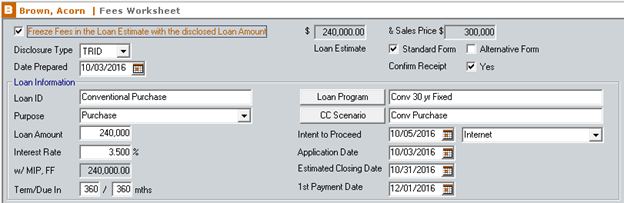
The fee lock boxes on the Fees Worksheet are unlocked to enable to fields for manual data entry, if needed, but prevents automatic recalculation by Point.