2304 Entering Impound Accounts on the Fees & Impounds screen
You can populate the impound accounts on the Banker > Fees & Impounds screen by populating them from the Fees Worksheet. Steps 1 through 5 will guide you through the process of importing them after you have filled in the Fees Worksheet.
However, by clicking the Add or Add Impounds From Pick-List button from the Fees & Impounds screen, you can enter the impounds directly onto the screen.
-
Go to the Fees Worksheet.
- Scroll to section 9. Initial Deposit For Your Escrow Account.
- Enter the fee amount and amount of months that will be collected for escrow.
(You may click the Aggregate Adjustment button and use the Escrow Account Setup screen to calculate the fields if you have the setup screen filled in) - From the menu bar, select Banker > Fees & Impounds.
-
- Click the Copy from Fees Worksheet button.
- Select each escrow fee that will populate the screen and then click Yes.

-
Double-click each of the impound accounts and edit the screen accordingly.
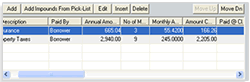
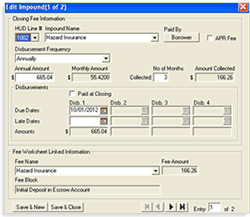
5. Click the Calculate Aggregate button.
![]()