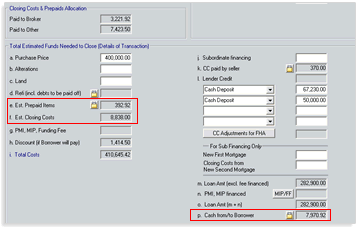2306 Fees paid by Lender, Broker, Seller, or party other than the Borrower
Commonly you may want to set a fee on the Fees Worksheet to be paid by a party other than the borrower. Point will calculate the fee into the Estimated Closing Costs at the bottom of the Fees Worksheet, but it will not include the fee into the Cash from/to Borrower field.
- Go to the Fees Worksheet.
- Click the Borrower button next to the fee that will be paid by another party.
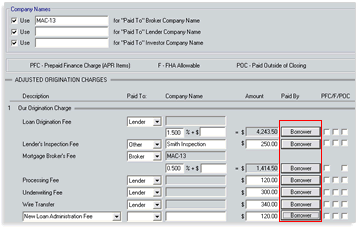
- Select Split by % or Split by Amount to split the fee payment among multiple payers, if necessary.
- Remove the amount next to the Borrower field and enter the percentage or the amount that each payer is making in the Fee % or Fee Amount field.
- Once you have entered the total fee amount in either field, press <Tab> on your keyboard and click OK.
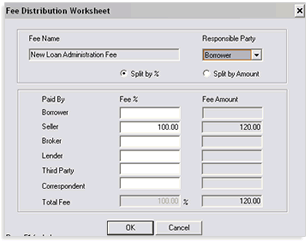
Notice that the button next to the fee is labeled accordingly to the payer.
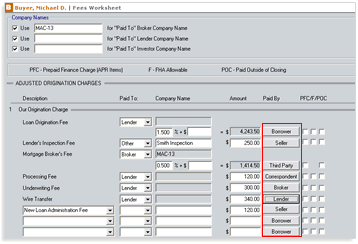
Each fee that is paid by a party other than the borrower will calculate in the Closing Costs & Prepaid Items Summary section. This section does not appear on the printed Fees Worksheet or Good Faith Estimate.
However, all lock boxes should not be selected and the fields should be gray for Point to calculate correctly based on the Fees Worksheet fields. If a lock box is selected, then Point will not automatically calculate the total amount for that field.
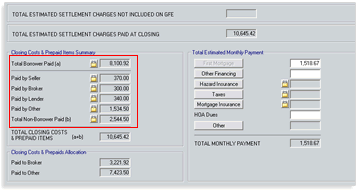
Although each fee is calculated into the estimated closing costs, they are not calculated in the Cash from/to Borrower.
All lock boxes should not be selected and the fields should be gray for Point to calculate correctly based on the Fees Worksheet fields. If a lock box is selected, then Point will not automatically calculate the total amount for that field.