2311 Housing Expenses: Synchronizing the Loan Application with the Loan Estimate and Closing Disclosure
Housing Expenses entered on the Borrower Information screen or the Loan Application will auto populate the Fees Worksheet until the Freeze fees on the Loan Estimate with the disclosed loan amount check box is selected on the Fees Worksheet. Enabling the freeze fees function will trigger Point to update the Closing Costs Worksheet, and subsequently, update the Closing Disclosure with any changes made to the housing expenses on the Borrower Information screen or the Loan Application. When this feature is enabled, the final Loan Application at closing will reflect the same final housing expenses as shown on the Closing Disclosure.
Housing Expenses on the initial Loan Application and the Loan Estimate
- Enter the proposed housing expenses on the Borrower Information screen or section 2 of the Loan Application.
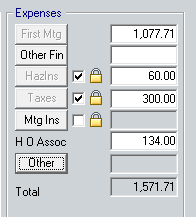
The housing expense entries will populate Section G. Initial Escrow Payment at Closing on the Fees Worksheet, and the projected payments table on the Loan Estimate.
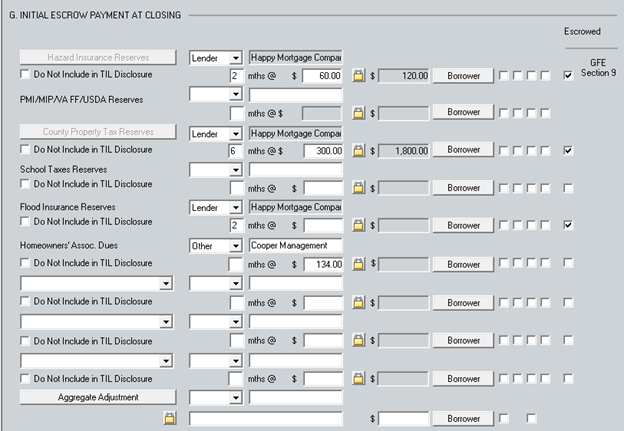
-
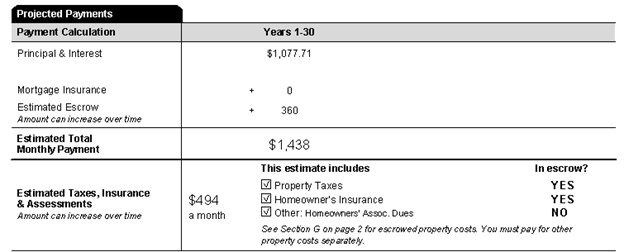
- After the Loan Estimate is disclosed, select the Freeze fees on the Loan Estimate with the disclosed loan amount check box on the Fees Worksheet.
Enabling the freeze fees function will:
- Prevent changes to the Loan Estimate after it is disclosed to the borrower.
- Trigger Point to update housing expense changes on the Closing Costs Worksheet in preparation for generating the Closing Disclosure and the final Loan Application.
Housing Expenses on the final Loan Application and the Closing Disclosure
- After the Freeze fees on the Loan Estimate with the disclosed loan amount check box on the Fees Worksheet is selected, all updates to the housing expenses on the Loan Application will update the Closing Costs Worksheet (not the Fees Worksheet) to match the housing expenses on the Closing Disclosure with the final Loan Application.
- To prepare the Closing Disclosure and final Loan Application, enter any updates to the housing expenses in either the Closing Costs Worksheet or the final Loan Application.
The fields are synchronized, so changes entered in one location will populate the other.