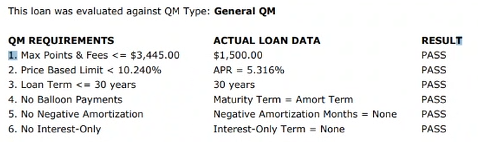2314 QM Bona Fide Discount Compliance
SYMPTOM
When running a QM Report, receiving compliance failure on max points and fees when discount point need to be read with a State Bona Fide Discount.
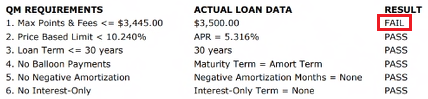
CAUSE
State Bona Fide percentage and Starting Adjusted Rate is required when indicating State Bona Fide Discount.
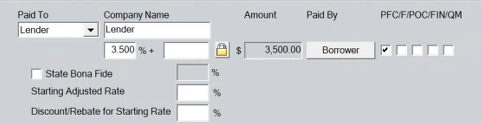
RESOLUTION
1. Navigate to the Fees Worksheet form via Forms > Fees Worksheet.
2. Scroll down to the A. ORIGINATION CHARGES section.
3. Click the State Bona Fide checkbox and enter the allowed Discount Rate.
4. In the Starting Adjusted Rate field, enter the starting interest rate before any rate adjustments.
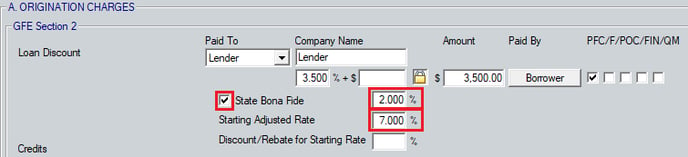
5. Click the QM button on the bottom of the screen.
![]()
6. To rerun findings, click the Run QM button at bottom of screen.
![]()
7. New QM results will show State Bona Fide percentage removed from Max Points & Fees Actual Loan Data.