2504 Inserting today's date on a custom form
You can use Microsoft Word to insert the current date into a custom form. It will automatically adjust every day.
- Open Point.
- From the Navigation Panel, click the Templates tab.
- Click Custom Forms/Letters/Email.
- In the Workspace, double-click the custom form into which you want to insert the date.
- When the custom form opens, go to the menu bar and select Insert.
- Click Date and Time.
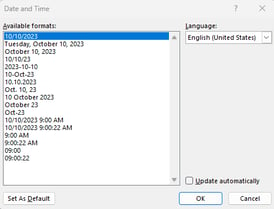
7. In the left pane, highlight the date and time format.
8. Insert a check in the Update Automatically checkbox.
9. Click OK. This inserts today's date into the custom form. The date automatically adjusts every day.