2505 Importing Word documents as a Custom Form
You can create custom forms in Microsoft Word 2007 and import it into Point to merge directly with Point data. They can also be printed from the Point's Print menu.
Note: Documents must be in Word format .doc not .docx
Importing a Word document into Custom Forms
- Open Point.
- From the left navigation panel, click Templates.
- Select Custom Forms/Letters/Email.
- Click the Import button.
- A notice will warn you if you had any merged fields, that will not import.
- Click Yes from the Import Word Document window.
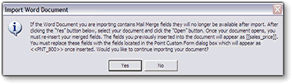
- Select your file and click Open.
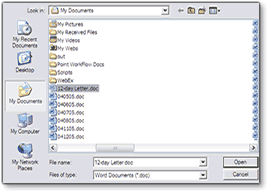
- The document appears in the List of Custom Forms screen.