2511 Calculating a Buydown Mortgage
1. In Point, open a Prospect or Borrower file.
2. From the Menu bar, select Forms > Truth-in-Lending (Reg Z).
3. In the Note Rate field, enter the full interest rate.
4. Go to the Buydown Mortgage section.
5. Select a buydown option from the dropdown.
6. In the Term (mths) fields, enter the term of the buydown.
For Example:
A 2-1 Buydown with a note rate of 5.25% will be bought down 2% for the first 12 months and 1% for the next 12 months.
Select the 2-1 option from the Buydown Mortgage dropdown as shown in the example below:
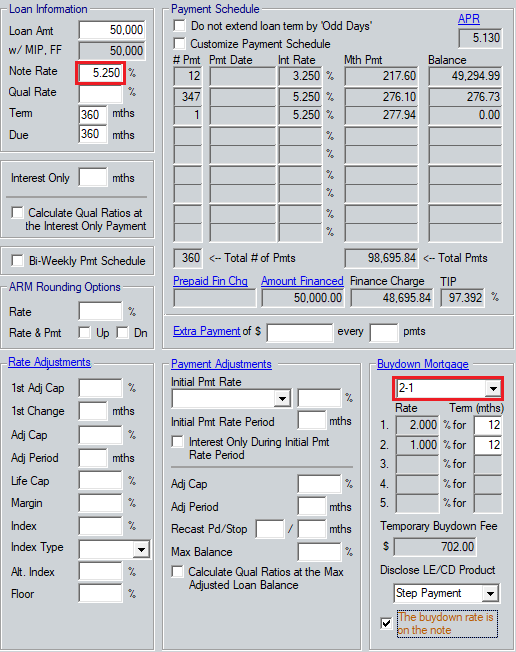
The Temporary Buydown Fee will automatically populate.
Select a product from the Disclose LE/CD Product from the dropdown.
Note: The buydown rate is on the note checkbox is for UCD(or ULDD)