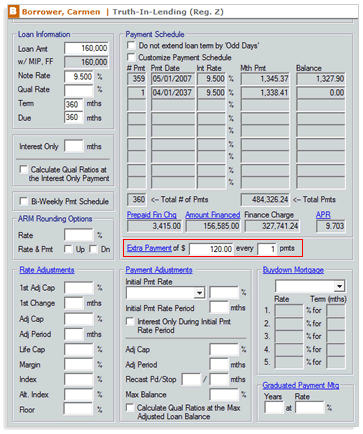2513 Entering an extra payment every "x" amount of months
Point allows you to add extra payments in addition to the regular monthly mortgage. The extra payment will apply to the entire loan term. You cannot start the extra payments at x amount of months, nor can you cancel the extra payment at x amount of months.
- Go to the Truth-In-Lending form.
- Fill in theExtra Payment fields located directly beneath the Payment Schedule.
- Enter the amount of the extra payment and how often. This example shows an extra payment of $120 every month.
- Click the Calculate button at the very bottom of the window.