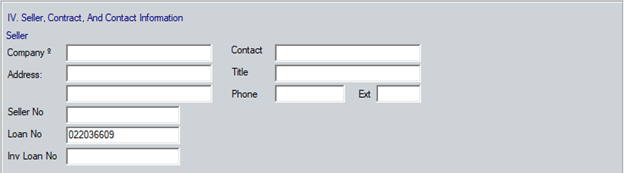2520 Completing the Combined Transmittal Summary (1008)
The Combined Transmittal Summary combines all borrower’s income and debt on the file.
To complete the redesigned Combined Transmittal Summary:
1. Open a loan file in Point.
2. Open the Combined Transmittal Summary – New from your left navigation panel or by using the Forms menu from your top toolbar.
3. Verify and complete section I. Borrower and Property Information.
Note: Only the Primary Borrower’s information is to be entered in the top fields of this section.
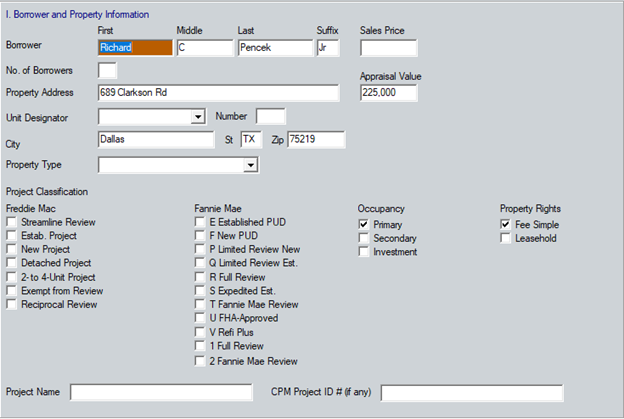
4. Verify the information populated in section II. Mortgage Information. Complete any additional applicable fields that may be blank.
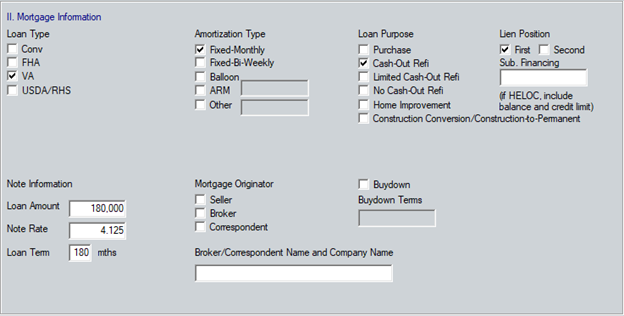
5. Scroll to section III. Underwriting Information.
6. Review the data in the Stable Monthly Income table.
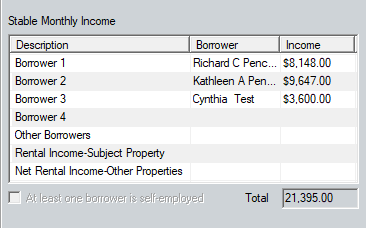
The Stable Monthly Income table will automatically populate the total income for all borrowers on the loan from the Employment and Income section on Loan Application - Section 1. This table cannot be edited or modified.
- The Borrower 1-4 rows will populate for each individual borrower and co-borrower for up to 2 sets. Any additional borrowers will be totaled and listed in the Other Borrowers row.
- The Rental Income - Subject Property populated from the Net Rent field in section 4c. Rental Income on the Property You Want to Purchase on Loan Application - Section 4..
- The Net Rental Income - Other Properties populates from the Net Rent total in section 3a. Property You Own 3b/3c Additional Property on Loan Application - Section 2 & 3.
7. Review the data in the Proposed Monthly Payment for the Property table.
The Proposed Monthly Payment for the Property table shares information with the table of the same name on the Lender Loan Information - 1 screen.
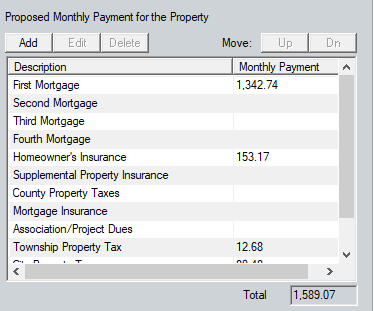
a. Double-click any row or select the item and click the Edit button to make any changes to the data.
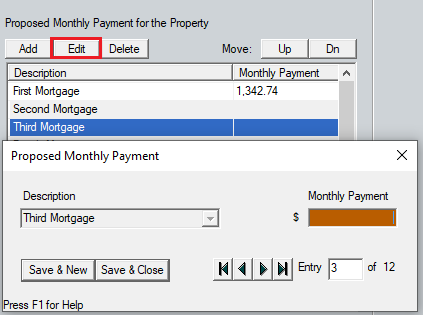
b. Click the Add button to add additional line items to the table.
i. Use the Description dropdown or manually enter a description for the item.
ii. Input the amount in the Monthly Payment field.
iii. Use the arrow buttons or manually enter a number in the Entry field to place the new line item in the desired order.
iv. Click the Save & New button to add another line item or click the Save & Close button when done.
c. Click the Delete button to remove line items.
The Qualifying Ratios and LTV Rations will calculate and populate from the current loan application until a future release where the fields will be more in line with the acceptance of the redesigned loan application.
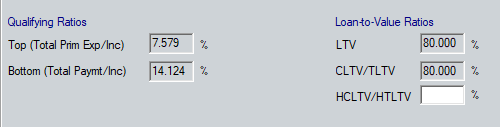
If there is a negative rental income from the subject property or other properties owned by the borrower, the fields in the Other Obligations column will populate.
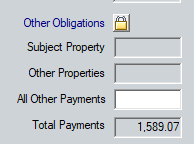
8. Review and complete any remaining fields in the section.
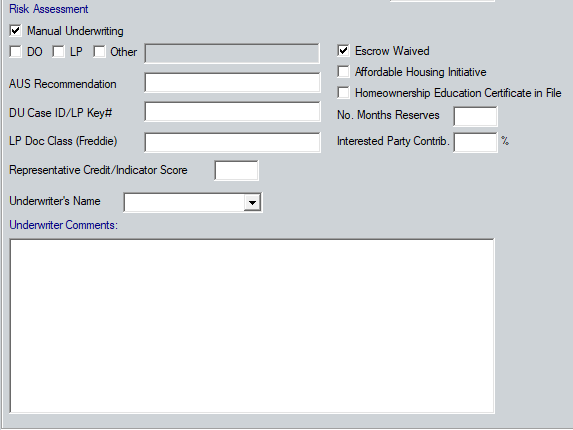
9. Complete section IV. Seller, Contract, And Contact Information.