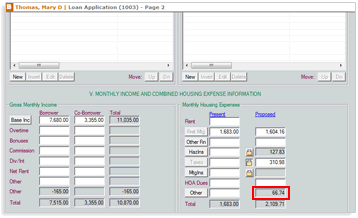2603 Entering the USDA Annual Fee
- Open the loan file.
- From the Borrower Information screen, check the box for USDA/RHA in the Loan Summary section.
- Click the Mtg Insurance button at the bottom of the screen.
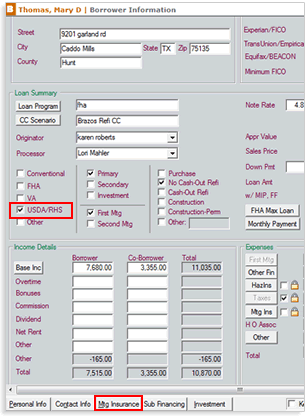
4. From the Mortgage Insurance dialog, enter the USDA Annual Fee into the USDA Annual Fee section and then click OK. Point will automatically calculate the monthly amount.
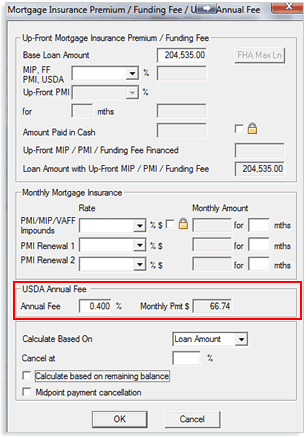
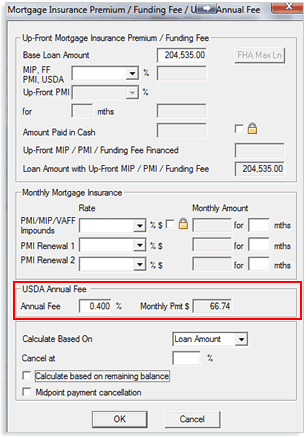
5. The Truth-In-Lending form will calculate the monthly schedule every 12 months showing a yearly decrease in the balance due to the annual fee calculation.
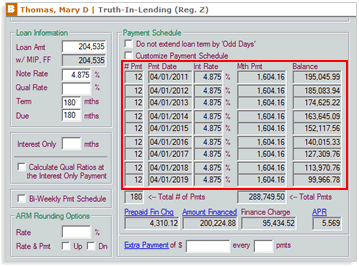
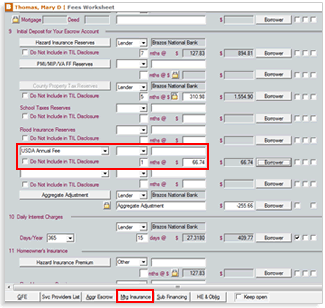
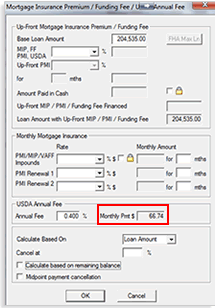
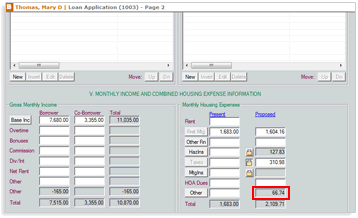
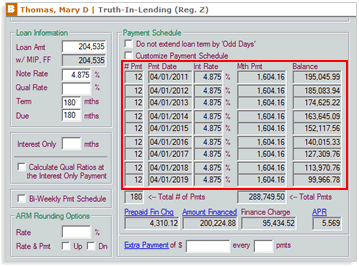
NOTE: The USDA Annual Fee is payable by the lender and is not a borrower paid fee unless the lender requires the borrower to escrow the amount. In this case, in addition to entering the annual fee by following the above steps, you will need to also enter the annual fee into the Fees Worksheet in section 9. Again, this is only when the lender requires the borrower to escrow the amount for the annual fee to disclose on the loan application in the monthly payment and Truth-In-Lending form.
Including the Annual Fee into monthly payment and TIL
- Follow the instructions above to enter the USDA Annual Fee.
- Go to the Fees Worksheet.
- Scroll to section 9. Initial Deposit for Your Escrow Account.
- From one of the custom field dropdown lists, select USDA Annual Fee.
- In the mths field, enter the amount of months that the lender has required to be collected.
- In the dollar amount field, enter the USDA Annual Fee monthly amount. The monthly amount can be located by clicking the Mtg Insurance button at the bottom of the Fees Worksheet screen.
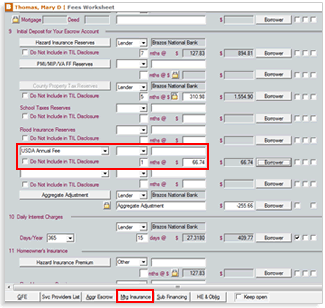
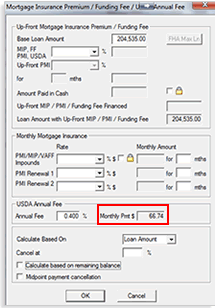
The Annual Fee monthly amount will populate on Loan Application pg. 2, next to the Other field.