2604 Completing the Credit Score Disclosure
If you are having a problem where the scores or factors are not printing on the form, please review the last section of this article for Credit Scores not printing.
Note: All fields in this form can be populated when you request credit using the Services menu or the Request Credit button from the Liabilities section of Loan Application pg. 3. However, if some of the fields are not imported when you request credit; you may need to contact the credit agency so they can update your account to import these new fields and the updated credit score disclosure.
- Open the loan file.
- From the menu bar, select Forms > Credit Score Disclosure.
- Click the Credit Scores button at the very bottom of the window and enter the borrower and co-borrower credit scores.
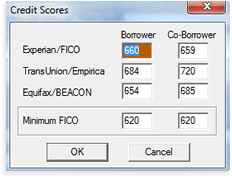
- The first section in this screen is the Credit Score Disclosure section. You MUST select whether you are disclosing the highest, middle, or lowest score. Otherwise, the credit scores and factors will not print.
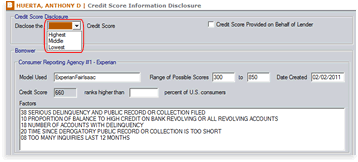
-
The Borrower and Co-borrower contain separate sections for each consumer reporting agency; Experian, TransUnion, and Equifax. You should fill in all the fields for each bureau that you requested from the credit report.
- Model Used: Enter the credit score model that the credit bureau used to calculate the credit score.
- Range of Possible Scores:Enter the lowest and highest range of credit scores for that credit bureau.
- Date Created:Enter the date that you requested the borrowers credit report.
- Credit Score:The credit score field is disabled but is populated from the Credit Scores button at the bottom of the screen.
- Ranks higher than ___ percent of U.S. consumers: Enter the percentage at which the borrower's credit score ranks compared to other consumers in the United States.
- Factors: Enter the factors from the credit report.
- Click File > Print to print the form.
The Credit Score Information Disclosure form consists of two pages and there is a separate form for the borrower vs. the co-borrower. If you need to print the form for the co-borrower, you must select Credit Score Information Disclosure(Co-brw)from the print menu.
Credit Scores or Factors are not printing on the form
-
Please be sure that you have completed the required steps above before printing the document.
-
Click the Credit Scores button at the bottom of the screen and verify that the scores are entered.
-
Look on the Credit Score screen and verify that all the fields have been filled in.
-
Scroll to the very top of the Credit Score screen and there is a dropdown box to select "highest" "middle" or "lowest" credit score. Select a different option from within the dropdown list than what is currently selected and then select the option to which you want to print on the form. This will reset the form calculations and may resolve your issue.
