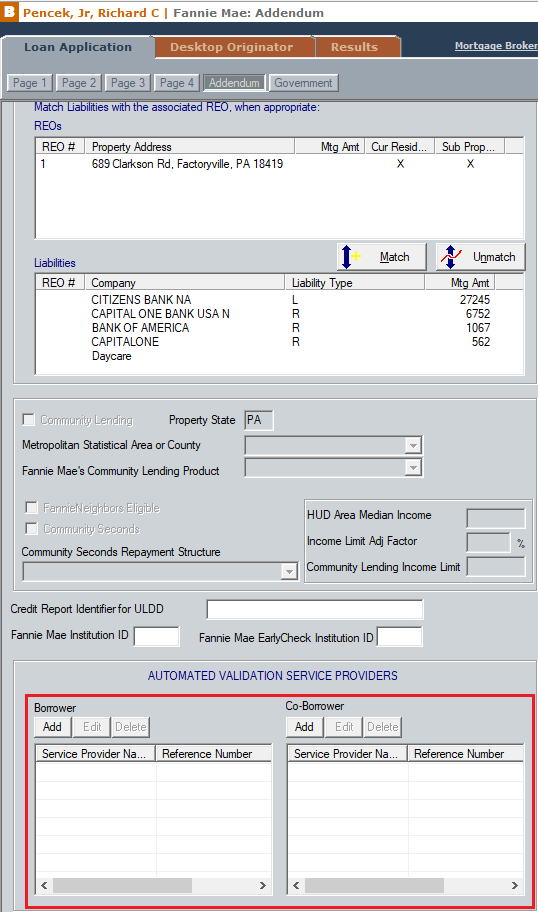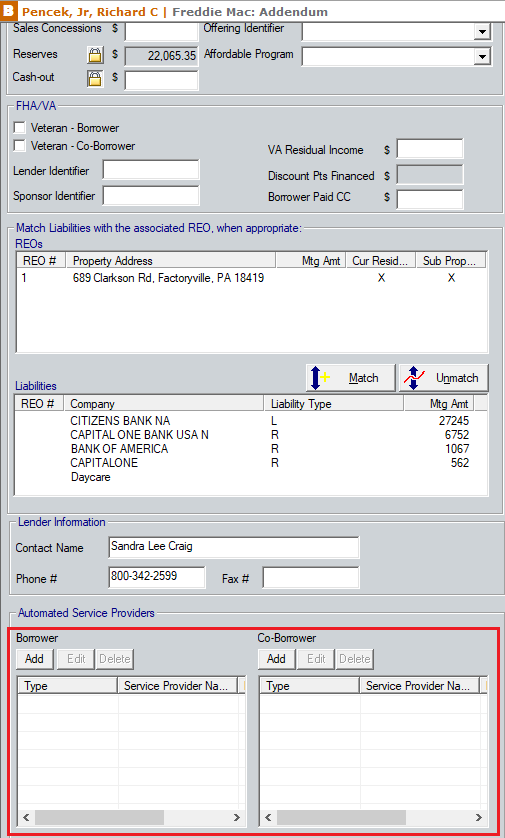2608 Removing a Verification of Assets (VOA) Report from a loan file
When removing a Verification of Assets (VOA) Report that came with a loan file received through Zip you will also be removing all assets from the Checking & Savings Accounts table that were populated from that verification. Any assets that may have been manually entered within the Point system will remain in the table.
To remove the VOA Report from the loan file:
1. Open the loan file in Point.
2. Navigate to Loan Application pg. 3.
3. Locate and click the Remove VOA button at the top of the Checking & Savings Accounts table at the top of the screen.
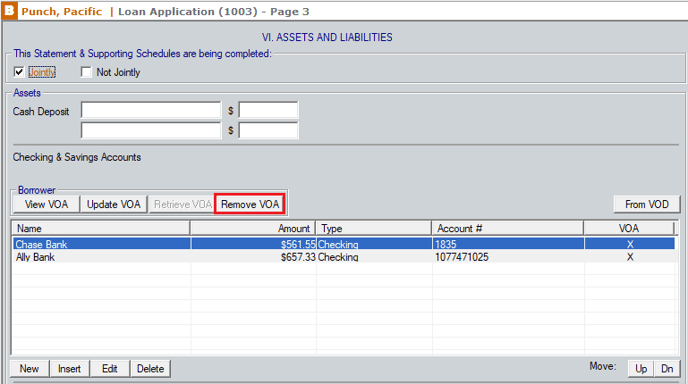
The Remove VOA dialog box will open for you to confirm or decline the removal of the VOA Assets and Re-Issue Key.
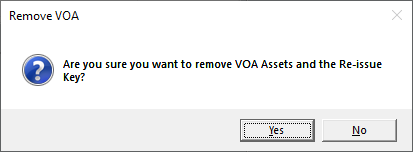
Note: Confirming the removal of the VOA will remove the assets from the Checking & Savings Accounts table along with the Re-Issue key and any other related information from the Fannie Mae and Freddie Mac Addendum screens, as well.
4. Click the Yes button to confirm.
5. All VOA Report information will be removed from the file.