2613 Swapping Borrowers
Each loan file can contain up to 5 additional loan applications for non-married or non-occupying borrowers. By selecting Borrower/Co-borrower from the menu bar in any Point file, you can swap borrower positions and delete co-borrowers from the loan application.
Swap Borrowers
- Open the loan file.
- From the menu bar, select Borrower/Co-borrower.
- Click Swap or Delete.
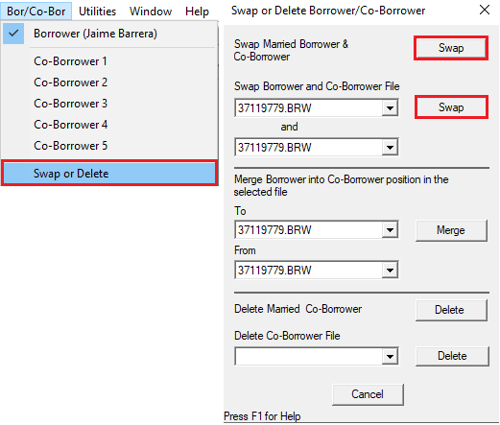
- From the Swap or Delete Borrower Window, click Swap to change borrower positions.
- Clicking Swap next to Swap Married Borrower & Co-Borrower will switch the borrower and co-borrower positions.
- Clicking Swap next to Swap Borrower and Co-borrower File will switch the primary borrower with the co-borrower 1 or other co-borrower application.
Delete Married Co-borrower
- Open the loan file.
- From the menu bar, select Borrower/Co-borrower.
-
Click Swap or Delete.
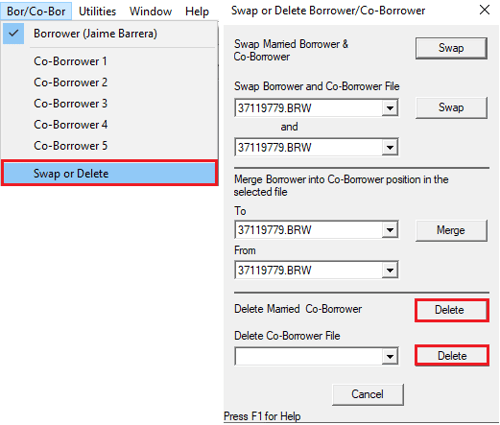
- From the Swap or Delete Borrower window, click Delete to delete the co-borrower or the attached co-borrower application.
- Clicking Delete next to Delete Married Co-borrower will remove the Co-borrower from the loan application.
- Clicking Delete next to the Delete Co-borrower File dropdown list will delete the attached Co-Borrower 1 file.
- Clicking Delete next to Delete Married Co-borrower will remove the Co-borrower from the loan application.