2615 Creating a Simultaneous Second Mortgage (Piggyback)
You can only link files from a first mortgage file, where the Lien Position on the Borrower Information screen is First.
This article includes the following topics:
- Linking the first mortgage file to a new second mortgage file.
- Linking the first mortgage file to an existing second mortgage file.
- Unlinking the first and second mortgage file. (Data is not synchronized when unlinking files)
Linking the first mortgage file to a new second mortgage file
You have just created a copy of the first mortgage file that has been edited by Point to create the second mortgage file.
- Open the first mortgage file.
- From the Menu bar, select:
- File > Subordinate Financing > Create Second Mortgage File.
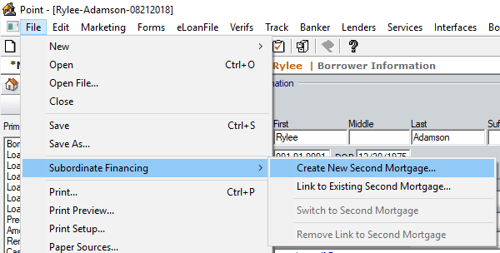
Or
- From the bottom of the Borrower Information screen, click the Sub Financing button.
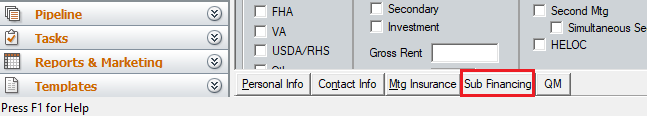
4. The Create Second Mortgage File window will open.

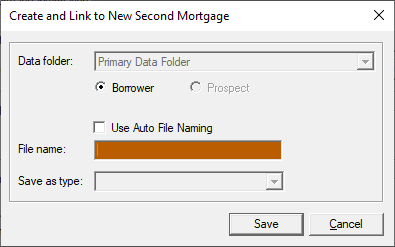
6. In the Second Mortgage File Created Successfully window, click Yes.
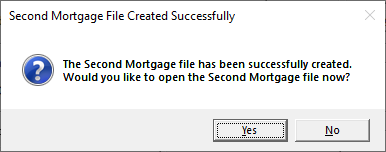
7. You have just created a copy of the first mortgage file that has been edited by Point to create the second mortgage file.
The first and second mortgage files are now synchronized. Data changed in either file will automatically reflect in the other. You can use the First Mtg and Second Mtg buttons in the Navigation Panel to toggle between the two files.

Linking the first mortgage file to an existing second mortgage file
- Open the first mortgage file.
- From the top Menu bar, select File > Subordinate Financing > Link to Existing file.
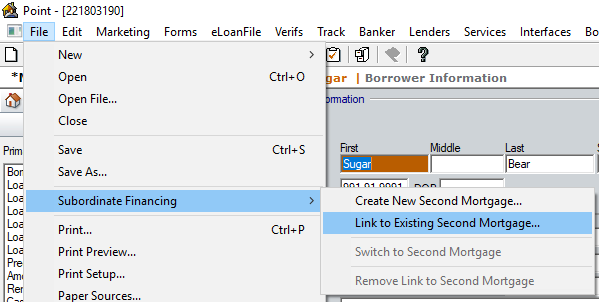
4. Search for the existing second mortgage file that you want to link and synchronize data.
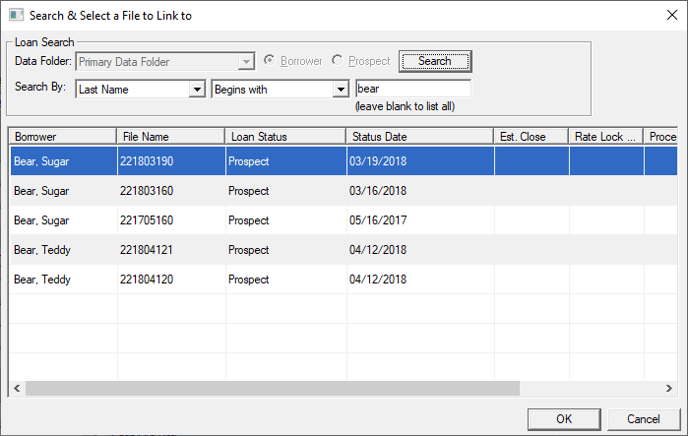

Data in the second mortgage file will synchronize with the first mortgage file. Synchronized fields in the first mortgage file will overwrite the fields in the second mortgage file. You can use the First Mtg and Second Mtg buttons in the Navigation Pannel to toggle between the two files.
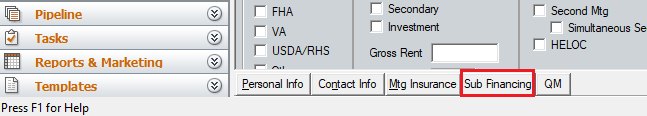
Unlinking the first and second mortgage file
- Open the first or second mortgage file.
- From the top Menu bar, select: File > Subordinate Financing > Remove Link to First Mortgage File.
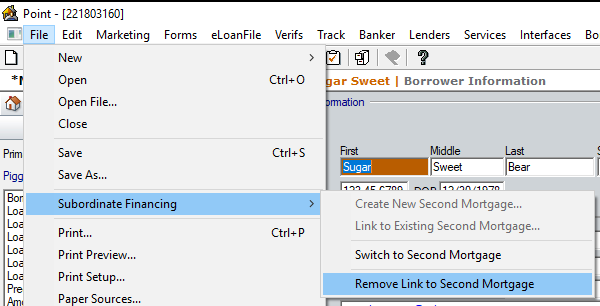

Note: Data between the two files are no longer synchronized. The 2nd financing loan amount will populate on the Loan Application pg 4, Details of Transaction j. Subordinate financing.
On the Loan Estimate screen the 2nd loan amount has to be entered in the Payoffs and Adjustment screen under Adjustments & Other Credits in a (+) positive form. The payoffs and adjustments screen can be accessed if you are in the Fees Worksheet or the Loan Estimate by a button at the bottom of either the screen.
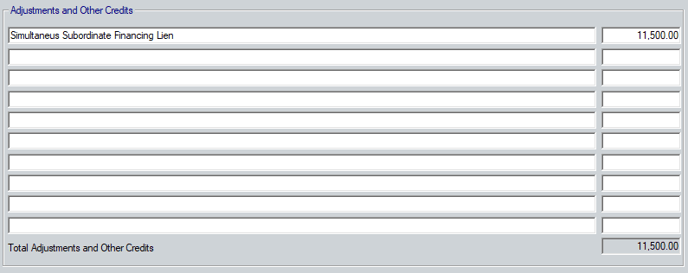 Once the 2nd loan amount is entered in the Payoffs and Adjustments screen, it will populate on the 2nd page of the Loan Estimate under the Calculating Cash to Close section in the Adjustments and Other Credits field.
Once the 2nd loan amount is entered in the Payoffs and Adjustments screen, it will populate on the 2nd page of the Loan Estimate under the Calculating Cash to Close section in the Adjustments and Other Credits field.