2626 Exporting a loan file to Fannie Mae 3.4 MISMO format
To export a file to Fannie Mae 3.4 MISMO:
1. Open the loan file you wish to export.
2. From the top left corner of your screen, navigate to and select File > Export To > Fannie Mae 3.4 MISMO.
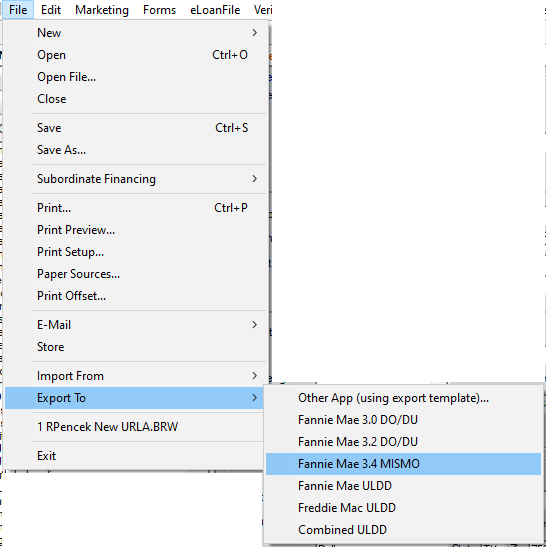
3. The Export 1003 to Fannie Mae 3.4 MISMO window will open.
4. Navigate to where you would like your file to be saved on your computer.
5. Use the File name field to name your loan file.
6. Click the Save button.
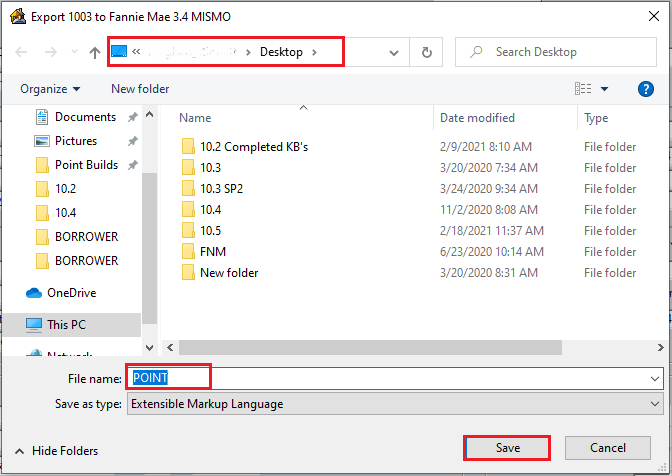
7. Your file will now export and save in the Fannie Mae 3.4 MISMO format.